I have a webform with a popop date the problem is the date in the textbox is shown in the format
2014-7-30
it need it to be
30/7/2014
how can I change this?
I use webform 7.x-3.20 it doesn't give text box option for date field rather it show select list except for year. If in your case it showing textbox make sure the configuration is as followed.
You can create new date format under date and time settings, Go to admin/config/regional/date-time/formats
Add new format in the form j/n/Y it will show date as 30/7/2014.
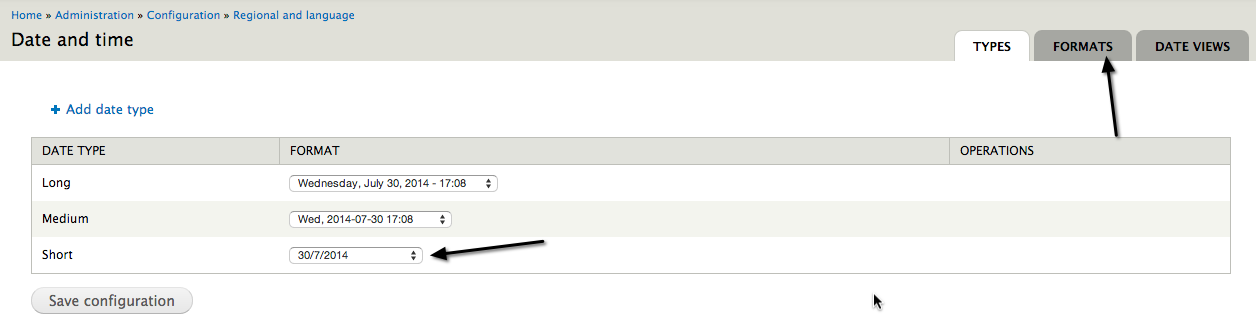
Under webform date field setting choose the Default value timezone to "Website timezone"
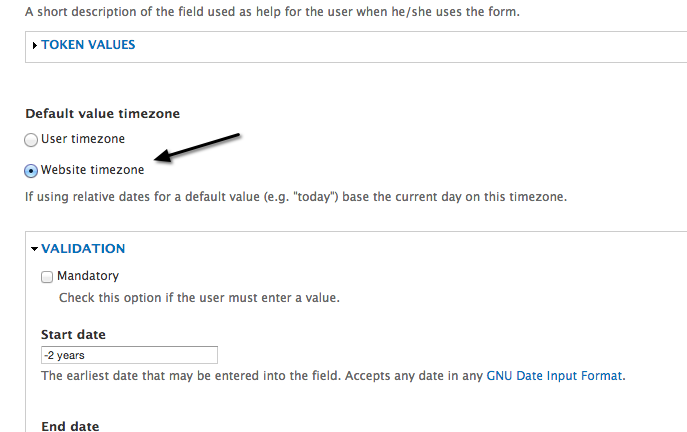
P.S If you want to reorder select boxes then see: Re-ordering the elements of a Drupal Webform Datepicker