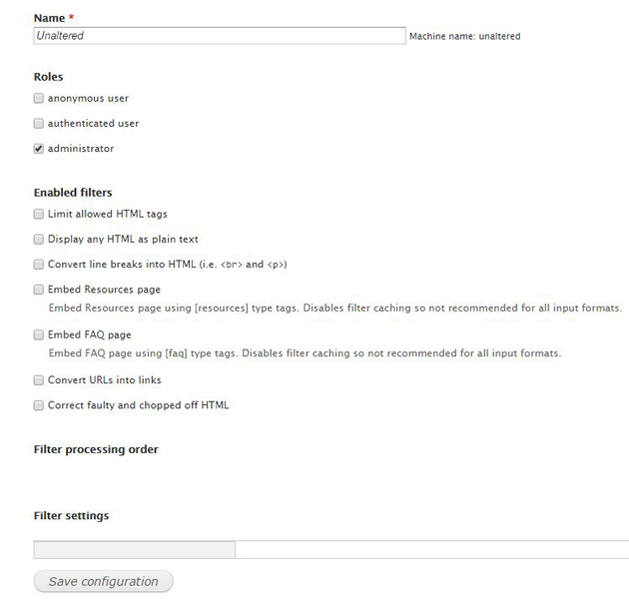I have put the following code from adsense in a block with full html filter.
<script async src="//pagead2.googlesyndication.com/pagead/js/adsbygoogle.js"></script>
<!-- newad -->
<ins class="adsbygoogle"
style="display:inline-block;width:728px;height:90px"
data-ad-client="ca-pub-4076687304826472"
data-ad-slot="1906412748"></ins>
<script>
(adsbygoogle = window.adsbygoogle || []).push({});
</script>
I don't see ads. The message comes with style :"display etc.. and some ads in very unformatted fashion.
Is there some other way to put adsense code in Drupal 7?