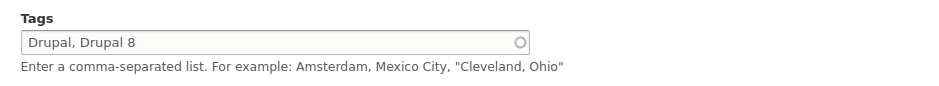Here is an example for Drupal 8, Javascript only solution without the need to install any additional modules - full article can be found here: Hide entity ID on autocomplete field widget in Drupal 8
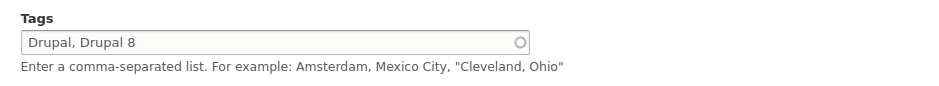
(function ($, Drupal) {
'use strict';
/**
* Remove entity reference ID from "entity_autocomplete" field.
*
* @type {{attach: Drupal.behaviors.autocompleteReferenceEntityId.attach}}
*/
Drupal.behaviors.autocompleteReferenceEntityId = {
attach: function (context) {
// Remove reference IDs for autocomplete elements on init.
$('.form-autocomplete', context).once('replaceReferenceIdOnInit').each(function () {
let splitValues = (this.value && this.value !== 'false') ?
Drupal.autocomplete.splitValues(this.value) : [];
if (splitValues.length > 0) {
let labelValues = [];
for (let i in splitValues) {
let value = splitValues[i].trim();
let entityIdMatch = value.match(/\s*\((.*?)\)$/);
if (entityIdMatch) {
labelValues[i] = value.replace(entityIdMatch[0], '');
}
}
if (labelValues.length > 0) {
$(this).data('real-value', splitValues.join(', '));
this.value = labelValues.join(', ');
}
}
});
}
};
let autocomplete = Drupal.autocomplete.options;
autocomplete.originalValues = [];
autocomplete.labelValues = [];
/**
* Add custom select handler.
*/
autocomplete.select = function (event, ui) {
autocomplete.labelValues = Drupal.autocomplete.splitValues(event.target.value);
autocomplete.labelValues.pop();
autocomplete.labelValues.push(ui.item.label);
autocomplete.originalValues.push(ui.item.value);
$(event.target).data('real-value', autocomplete.originalValues.join(', '));
event.target.value = autocomplete.labelValues.join(', ');
return false;
}
})(jQuery, Drupal);