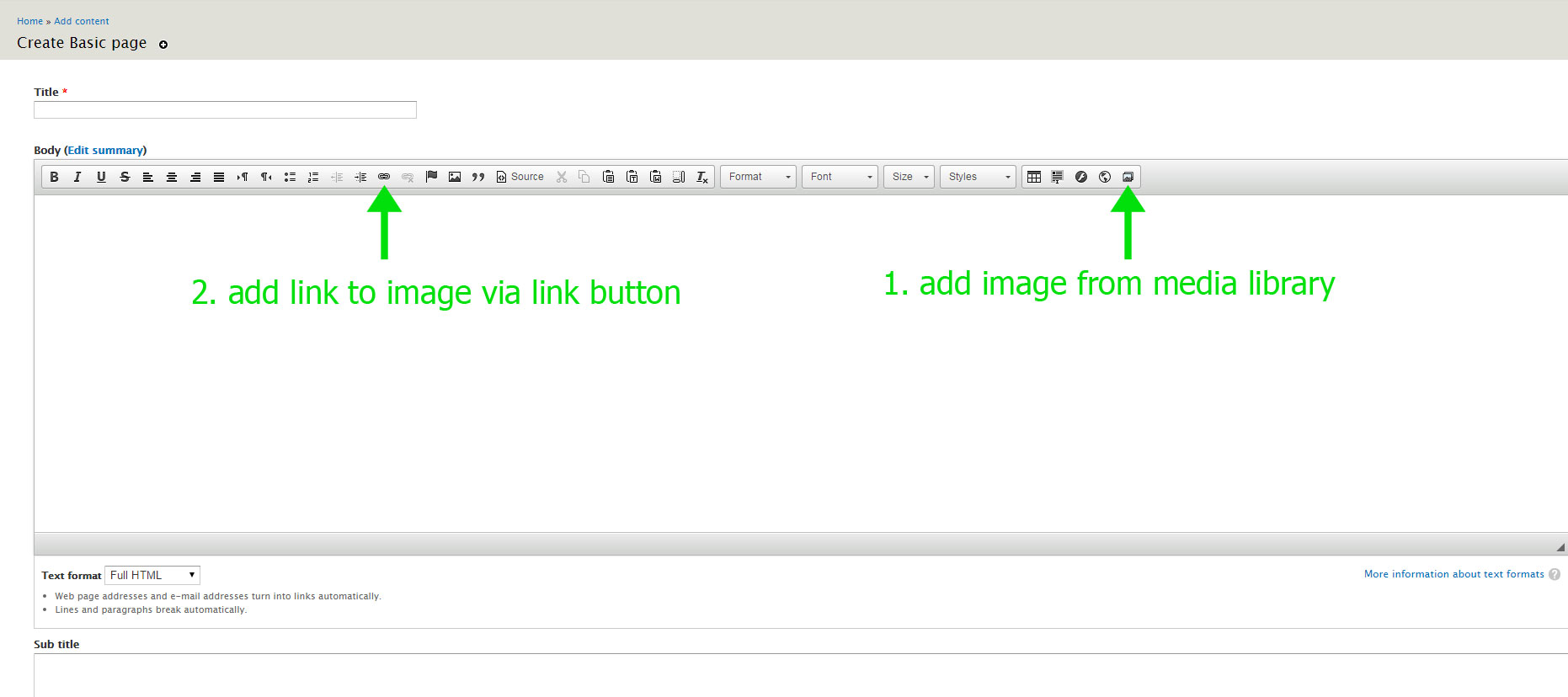My setup is as follows:
Drupal 7.34 Media 7.x-2.0-alpha3 CKEditor 4.4.6.08188c4
My problem is:
When I add an image from the "library" via media browser in CKeditor and try and link it via the "link" icon - the image does not link up. If I switch to source view I can see that no tags have been added. If I save page - image link is not applied.
However, the link is saved if I edit source and add link tags in manually.