I have installed Webform and would like to add it to my custom content type. I have checked my content type under admin/config/content/webform and saved the webform settings but I still don't get the option to add a webform to my content type.
2 Answers
Go to Content type edit page : /admin/structure/types/manage/[ContentTypeName]. There you can see the webform under the Menu Settings. Just enable it from there. Adding screenshot :
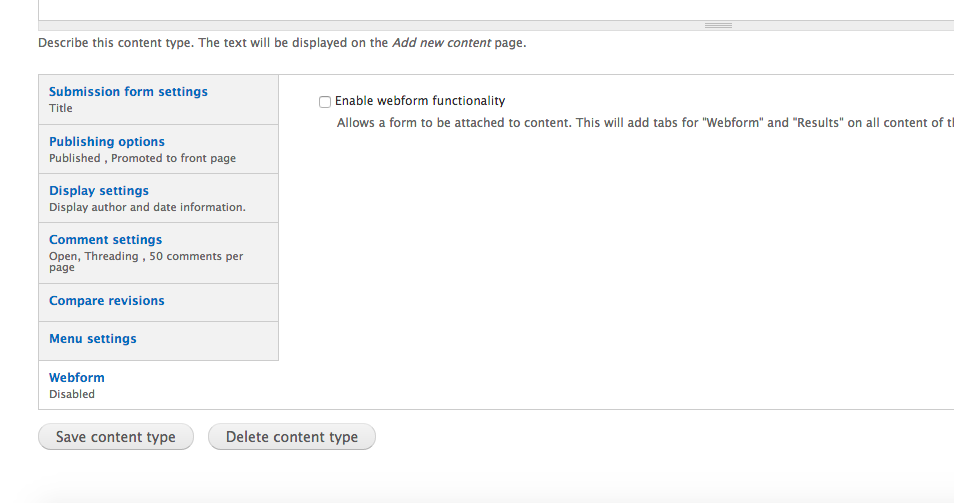
-
2I don't see this tab on content type edit form even after enabling webform_node submodule using 8.x-5.0-beta9– GiorgosKCommented Apr 18, 2017 at 18:14
To add a webform to your content type you should add a field to your content type and choose other as a type of this field ---> Reference /other then save after that when you choose the type of reference you must choose webform and save Now in your content type when you add content you find a field for your webform and in that you put one of your webform

clear cacheand check again if it works. and which version of webform are you using, make sure it is latest because I am not able replicate such issue in mine.