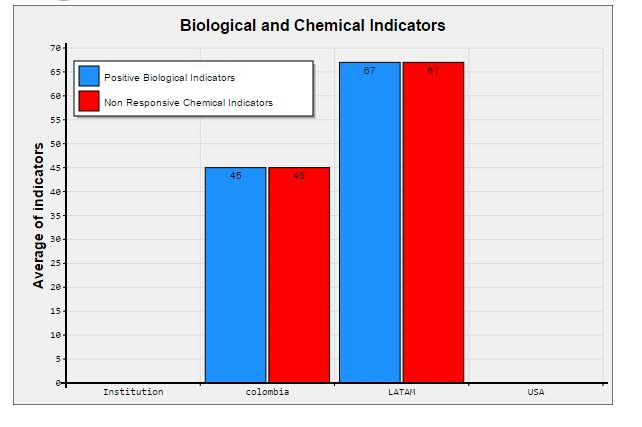I have successfully created a grouped bar chart using the Forena module. My application supports English, Portugese and Spanish.
But I am not able to translate my chart to Spanish and Portugese. I need to translate the chart title, labels on each axis and the legend.
Here is the chart I created so far:
I wonder how I can translate the following strings in this chart:
- Biological and chemical indicators
- Average of indicators
- Positive biological indicators
- non responsive chemical indicators