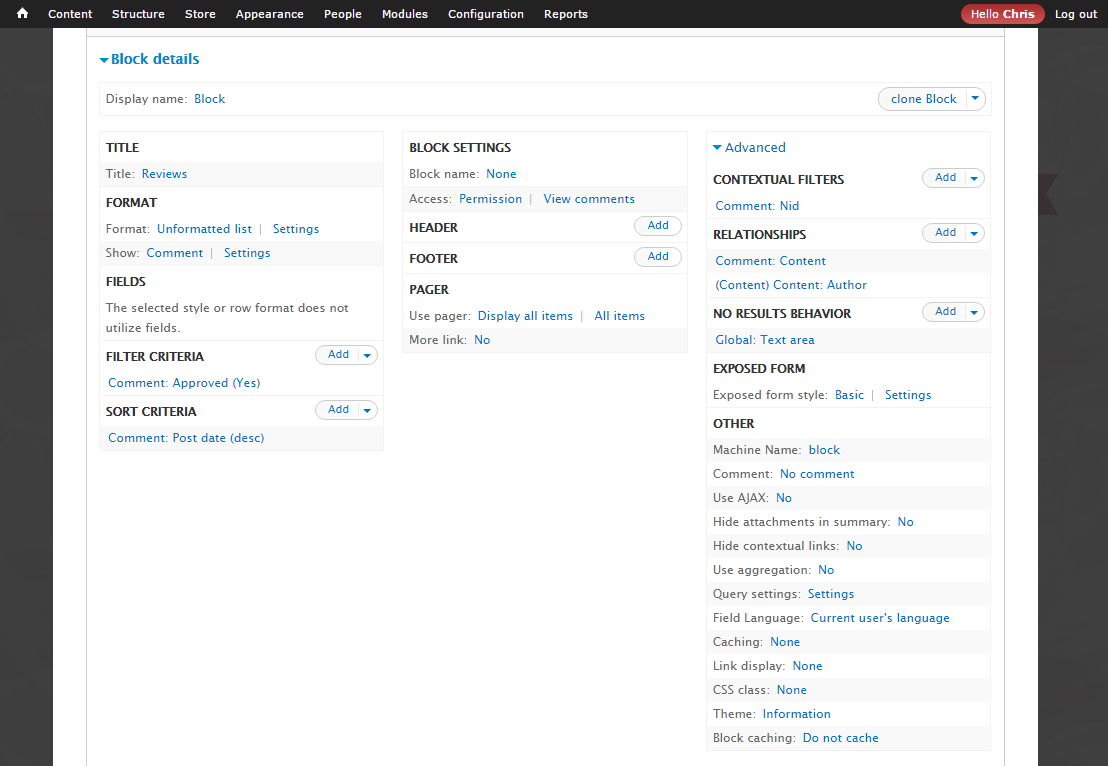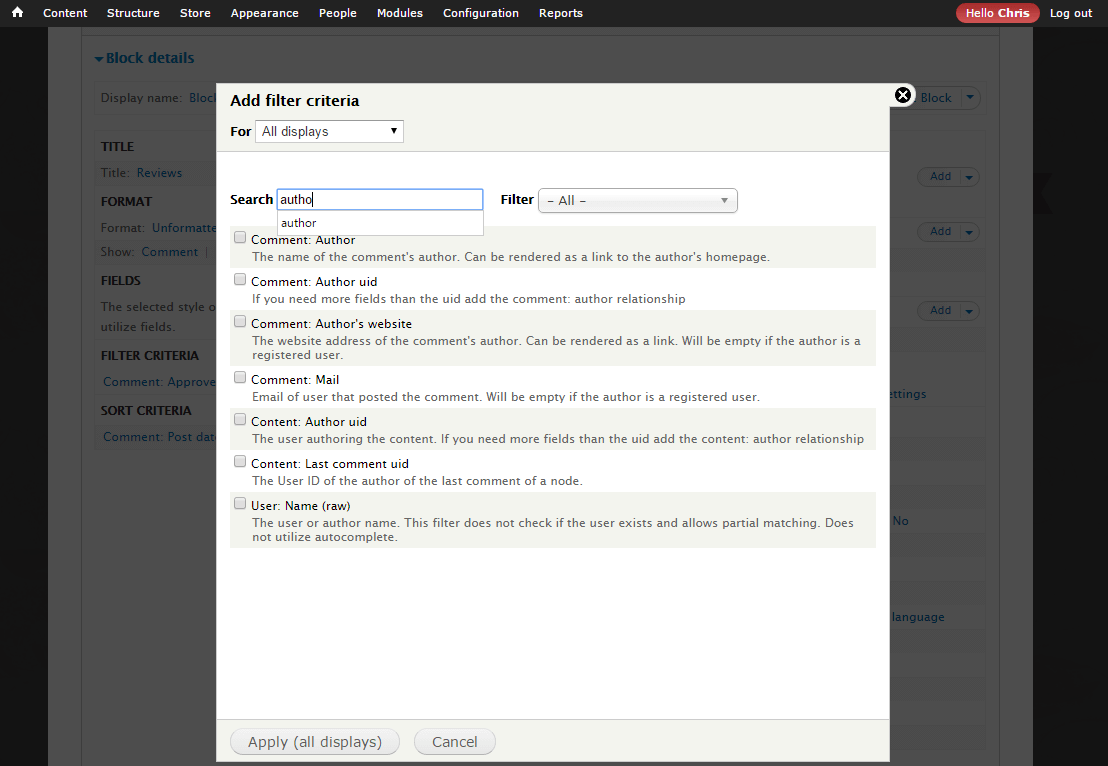I have created a view to show a nodes comments in a block.
Authors on my site have different roles, and they can create a single business page. On that page, other users can leave comments.
For site authors that have a "Free Listing" role, I want to hide the ability for other users to post comments.
To do this, I have added a view to display comments, then added a relationship for Comment:Content, then a relationship for Content:Author.
In my previous experience, this should give me a field (Content)Author:Role to filter results by. Instead, I get no additional fields, just the standard Content:Author ID field, which then tells me..."If you need more fields than the uid add the content: author relationship", I have!!!
Have I uncovered a bug? Or am I missing something?
Any advice appreciated.