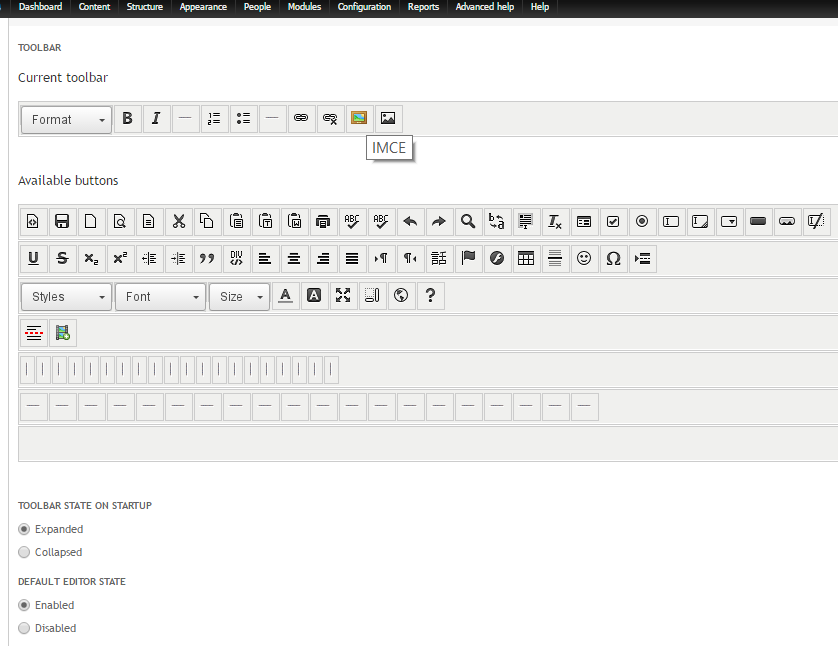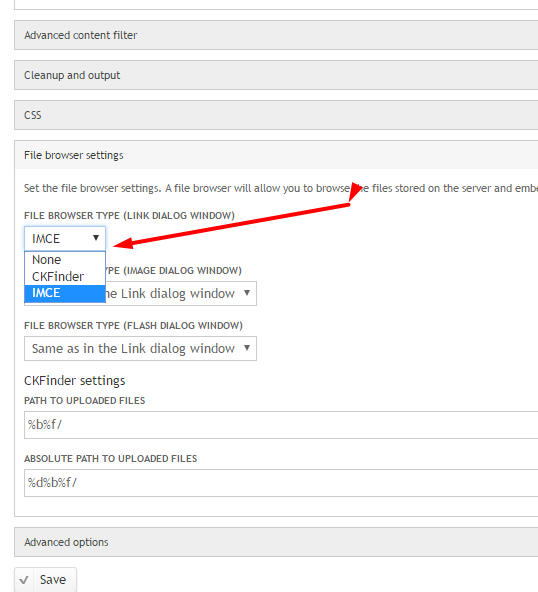I just installed and enabled IMCE for drupal 7 and assigned the IMCE icon in the full html input format page, but the icon is not appearing in the ckeditor toolbar. I even set the permissions for the IMCE.
3 Answers
I don't have it fully functioning yet, but I am getting closer...
EDITOR APPEARANCE
- Make sure you Load the sample toolbar more accurate to what you will use when you drag the button up there.
- Plugins = check the box "Plugin for inserting files from IMCE without image dialog"
Once I added the plugins, it started working.
Now it isn't complete, because I get an error when I click on (an existing image's) "Image Properties" and "Browse Server" that says the requested page (ckfinder.thml?....) could not be found. So I am still working on it but at least it is partially working.
Make sure you scroll down that same page and look for file browser settings and make sure its set to IMCE. Mine was on none and after switching that, the file browser upload button showed up in the image dialog popup.
-
Just to add: CKEditor comes in as an iframe, and browsers aggressively cache iframe content iirc, so make sure to empty your browser cache everytime you test.– BeebeeCommented Jan 25, 2017 at 15:33
IIRC, there's no "IMCE" button on CKEditor. The "Browse Server" button however should now appear when you press "Insert/Edit Image" or "Insert/Edit Link" buttons, if you enabled IMCE in WYSWIWYG settings.