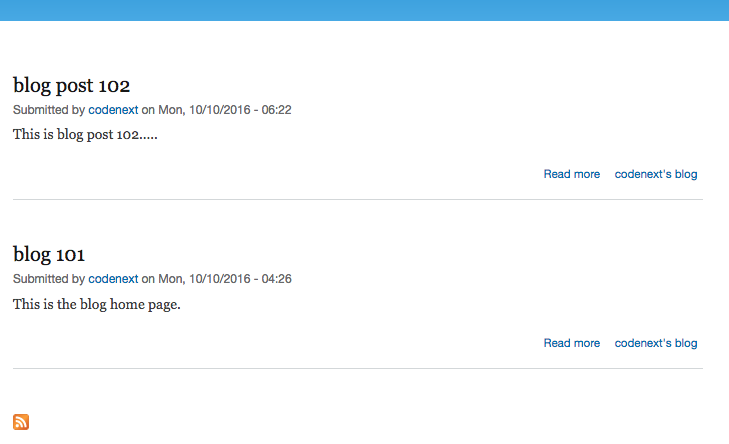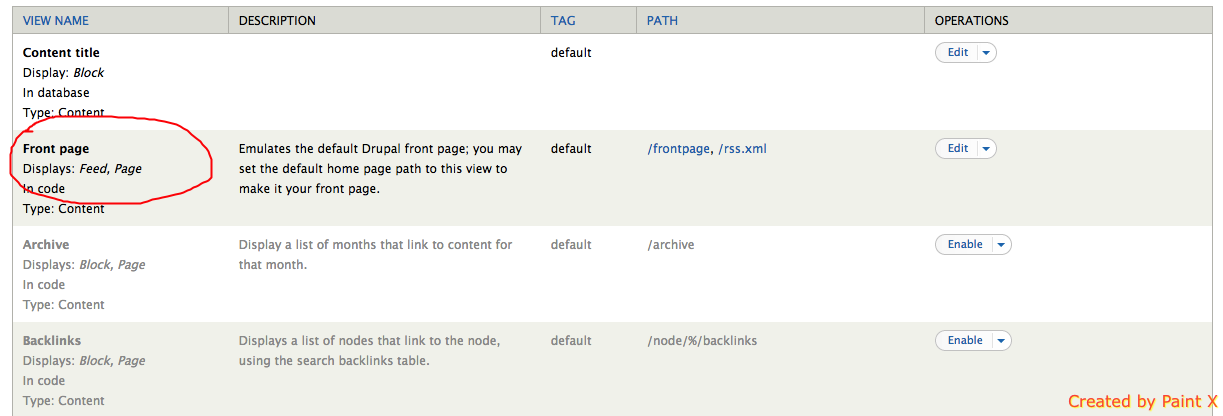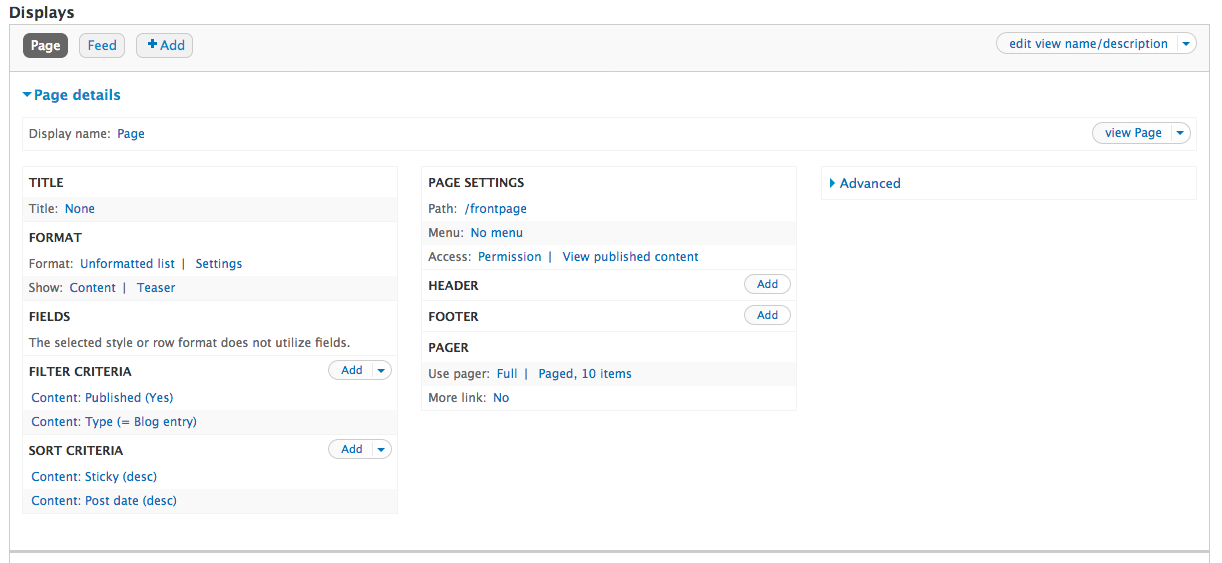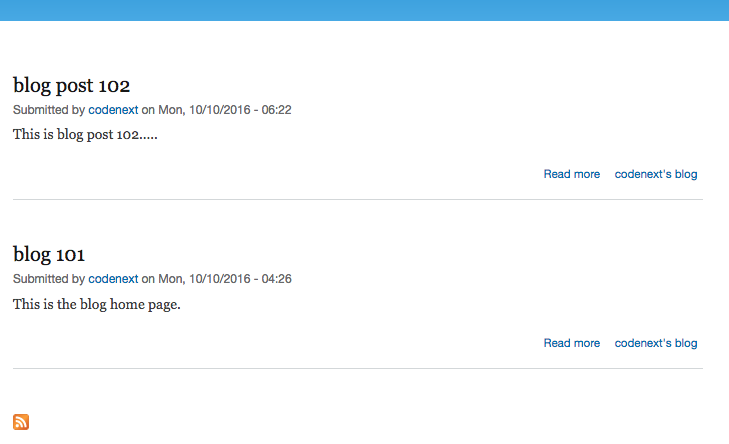I would like to know how can I also list the blog previews (or teasers) on the home page
You can do this using views in both D7 & D8. If you go at Structures/Views, you will find the view name Front page, you can enable that view which by default works as front page in Drupal. So as per you need, you just need to apply filter for blog content type and in view mode you can set it as teasers.
as well as the main blog page?
Same way you can make new view and give new path/url to that view and set it as main blog page.
Illustrations of above details:
1. Default front page view at Structures/views
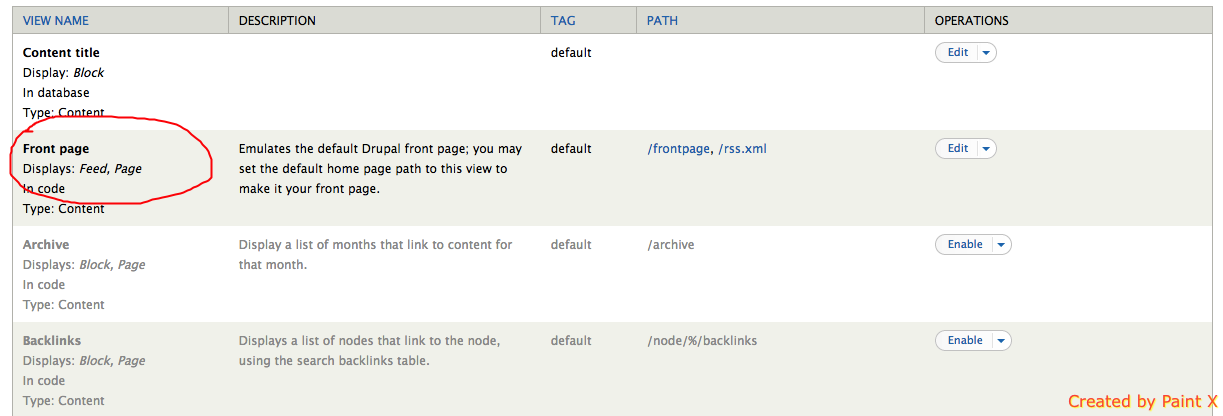
2. Front page view setting page: I have changes the filter parameters so it will show only blog posts at home-page.
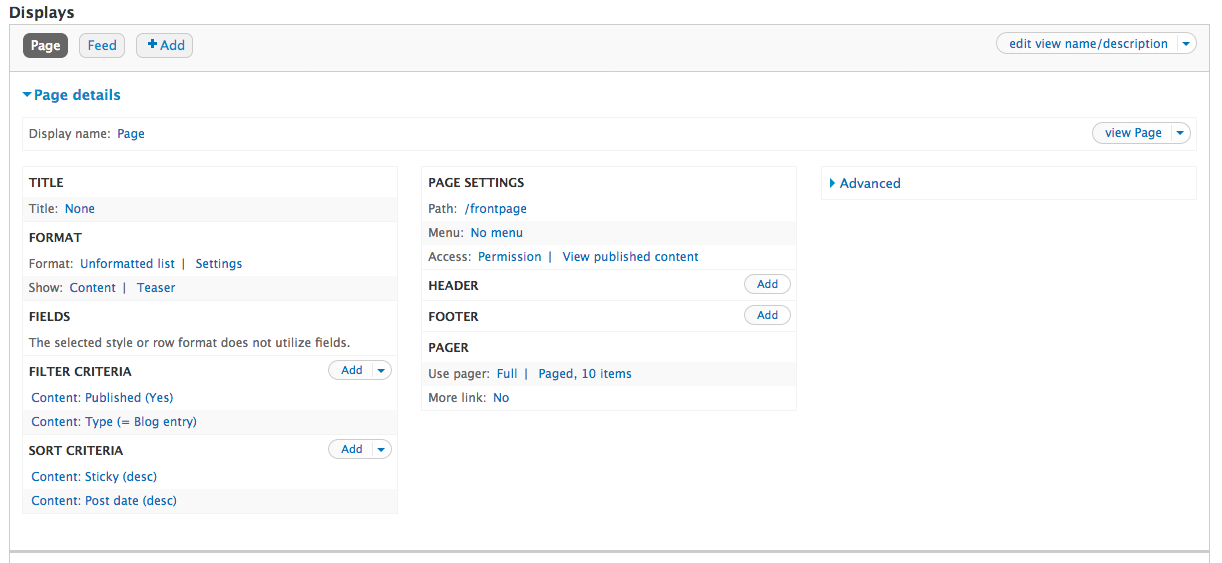
3. Output image: HOME page showing only blog previews.