When I am logged as an administrator and try to access Content from the administrator menu, the corresponding window pops up, with the add content link, but just below, I get the following error message:
The requested page "/mywebsite/?q=admin%2Fcontent%2Fnode&render=overlay" could not be found.
although content already exists. What is causing this and how can I get rid of it? I am on Drupal 7 release 12. Thanks.
Update
If anyone has ideas, tips, suggestions about what is causing (or could cause) this issue, it is welcome. Could I have modified the config by accident (if yes, which)? Is there a tool (other than FireBug) to debug this issue? I plan to re-install a system from scratch and check whether the error happens too. Thanks.
Update II
Here is what I get when requesting Content from the Administrator menu:
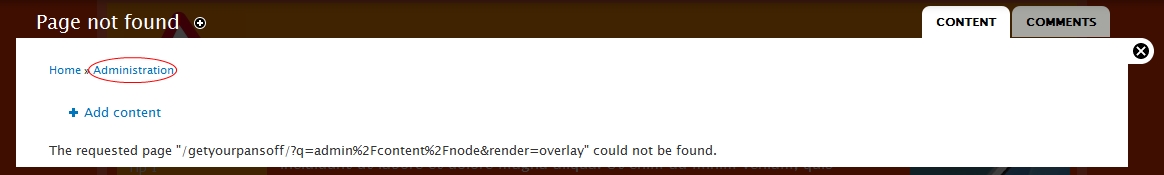
When I click on Amdinistration, I get the following:
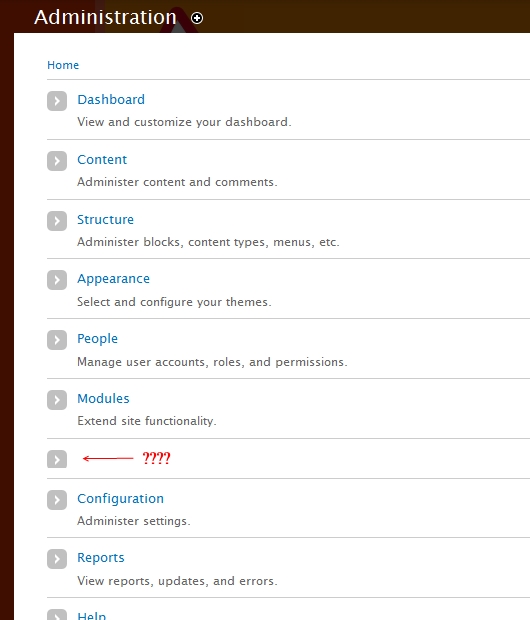
First, I notice something strange: an empty entry in the provided list. Why? I don't know.
Second, when I click on Content from this page, I am not facing the issue I reported above. I noticed a difference in the URLs between both methods:
http://www.mysite.com/#overlay=%3Fq%3Dadmin%252Fcontent%252Fnode <- NOT OK
http://www.mysite.com/#overlay=%3Fq%3Dadmin%252Fcontent <- OK
