I need a WYSIWYG editor so I installed drupal wysiwyg module in sites/all/modules folder. Further I downloaded TinyMCE and installed it in sites/all/libraries/tinymce.
The editor configuration is correctly displayed in admin/settings/wysiwyg/profile/2/edit. My interface language is German and TinyMCE has this language pack installed.
When I go to edit some text in the backend the editor itself is initialized but no buttons are displayed.
Any ideas why there are no buttons and how do I fix this?

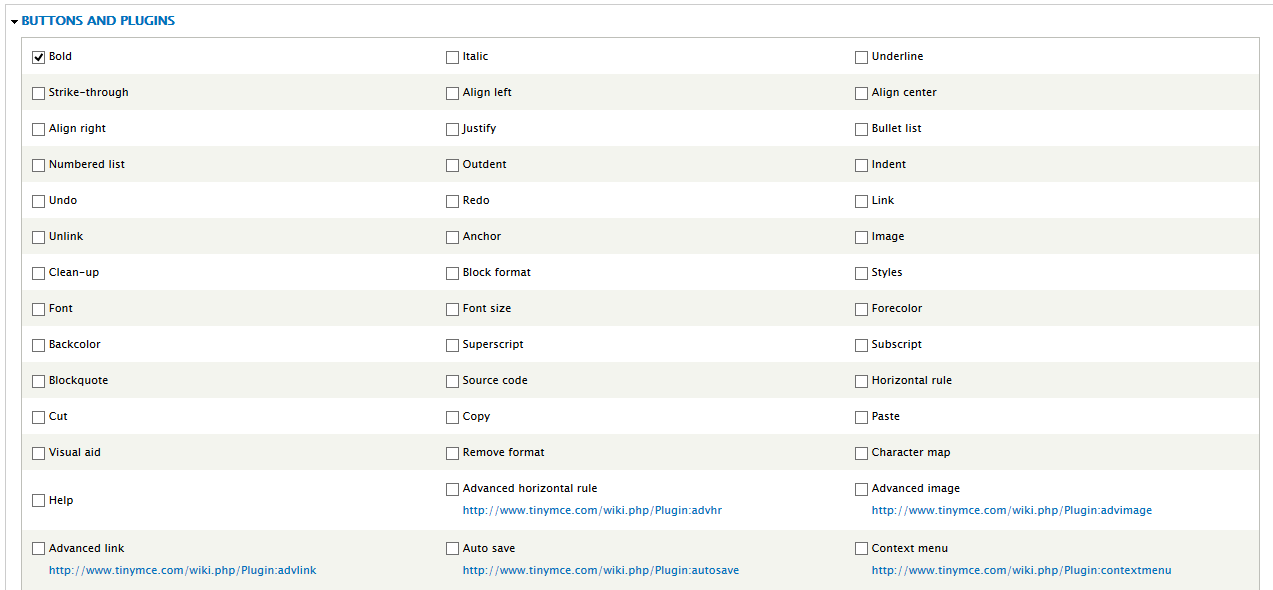 N.B.: Step 6 is the main answer of the question.
N.B.: Step 6 is the main answer of the question.