I have one content type, where I want to restrict the body field to plain text only. In Drupal 7, there was an option to set the plain text format explicitly in field configuration; however in Drupal 8, there is no "plain text" option in the select box. I cannot change user permissions to text formats, because I want to have plain text for the administrator as well.
In Drupal 7:
In Drupal 8:
So please, how to force the plain text in body field? Do I have to create a new text format? If so, why such a nonsense (my desired text format already exists, but cannot be used)?
Thanks!

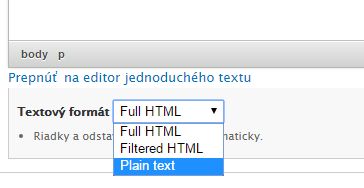
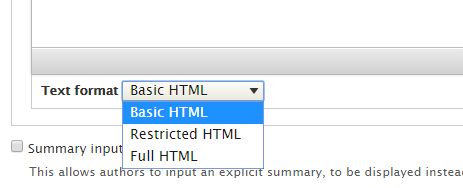
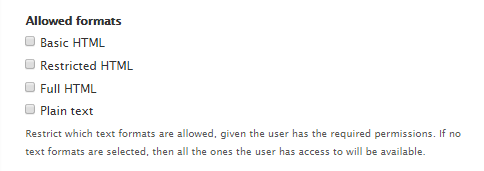
This format is shown when no other formats are available. But again, I do not see any logic here for this behavior..