I’m listing in a view a list of article filtered with taxonomy terms.
The result is like this :
taxonomy term 1
- article A
- article B
- article C
taxonomy term 2
- article D
- article E
- article F
taxonomy term 3
- article G
- article H
- article I
Here is the view configuration :
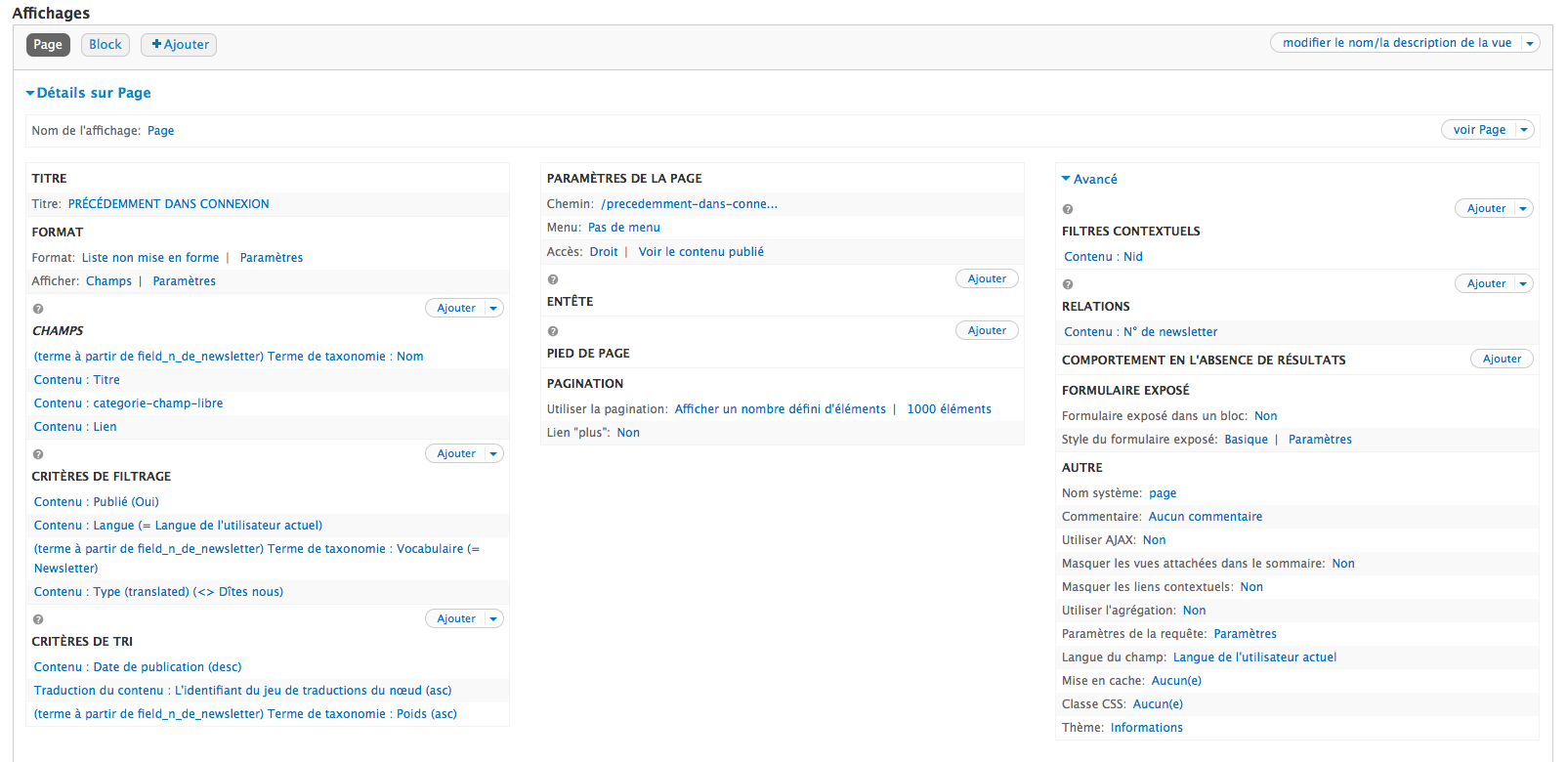
I’ve also created a view which contains 3 articles and which have the same taxonomy relationship than articles.
I can see this view as a page like this : http://my-site.com/my-view
Here is my view configuration :
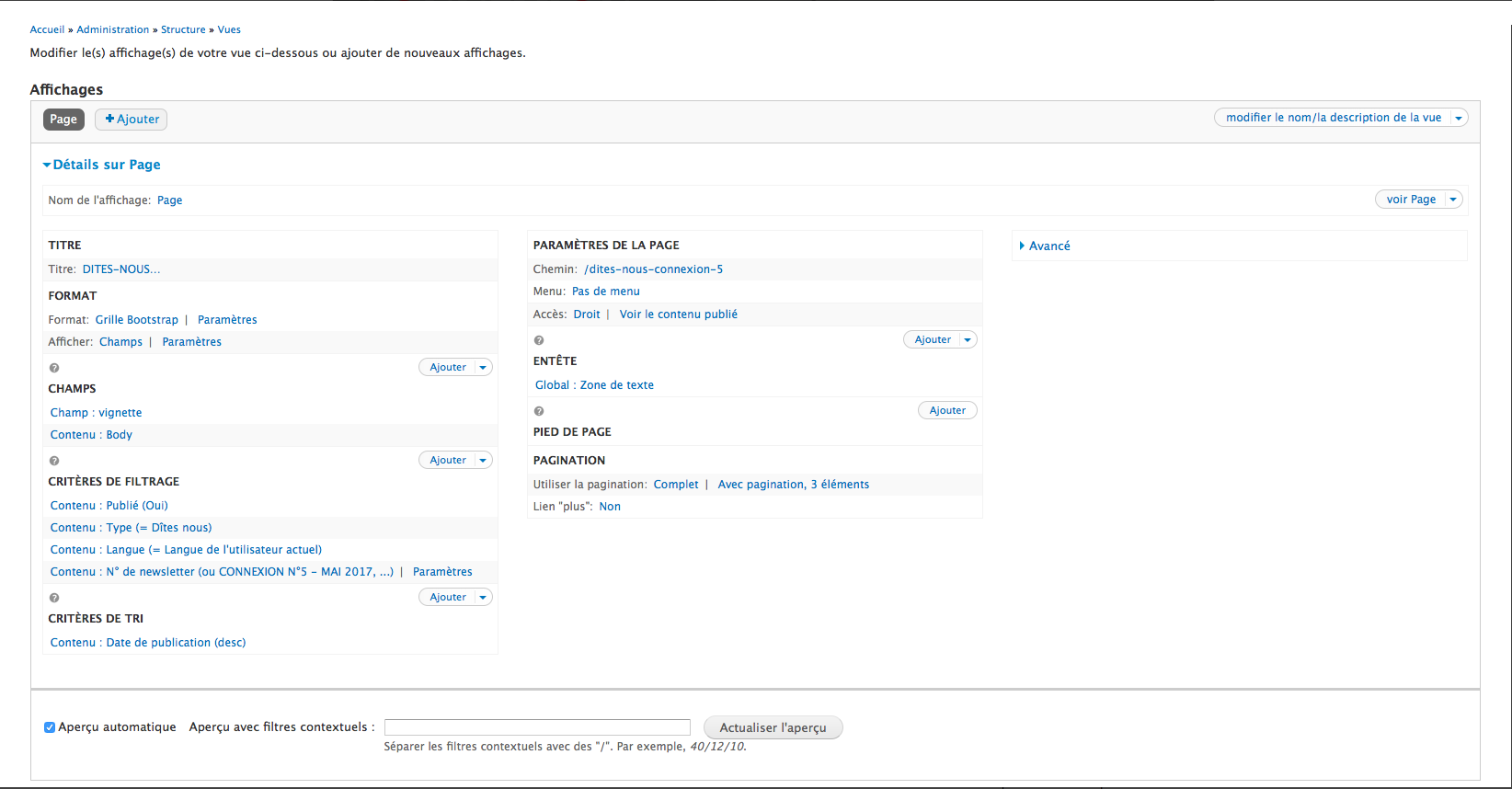
I would like to display this view link in the listing :
taxonomy term 1
- article A
- article B
- article C
- link to view A (associated with term 1)
taxonomy term 2
- article D
- article E
- article F
- link to view B (associated with term 2)
taxonomy term 3
- article G
- article H
- article I
- link to view C (associated with term 3)
How can I do that? I can't find a field in view configuration to display this view.
