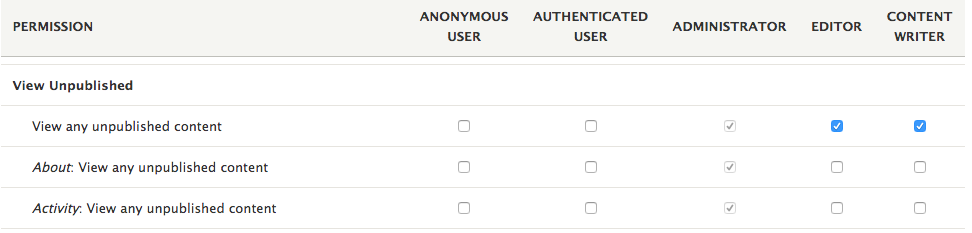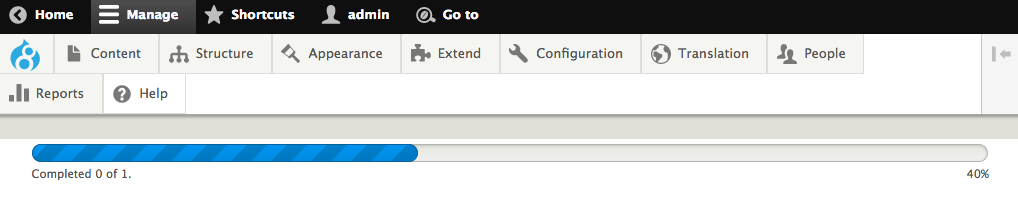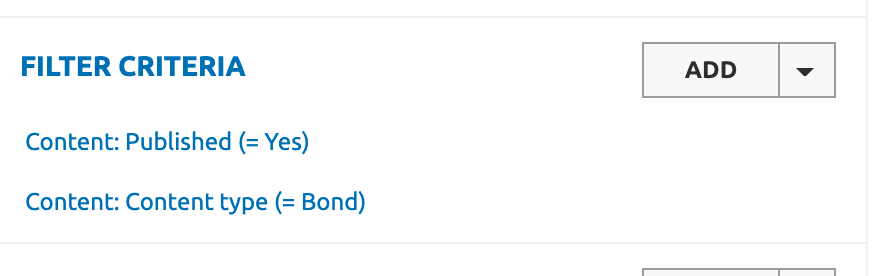I use Drupal 8 and I have a content type which has a field that references another content type as a entity reference field. I use a rest endpoint to create the node and the referenced node which works fine.
I also have the workbench module installed so I can change the moderation state of the nodes.
The problem is that when I change the moderation state from draft to review I get the error This entity (node: {ID}) cannot be referenced.
Why am I getting this?