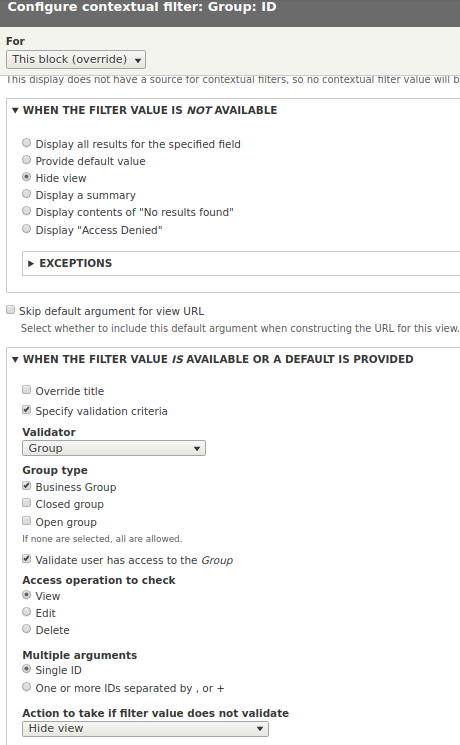I have tabs created using views and has contextual filter of group parent(Group ID from URL). I created a block that has a contextual filter of GID. In the block layout, I placed the block in the content region, select Group from URL to Group ID: and specify path to be shown--that is links of my tabs.
My goal is that whenever I access each tab links, the block content will be shown according to group ID from the URL.
Given example:
- Group-A(GID=1)
- Group-B(GID=2)
- http://localhost/tab/1/dogs
- http://localhost/tab/2/dogs
Problem:
My tab view with contextual filter is working but block is not showing up. How can I properly configure the block view setting to be consistent according to the GID?
See photo below for my block settings: