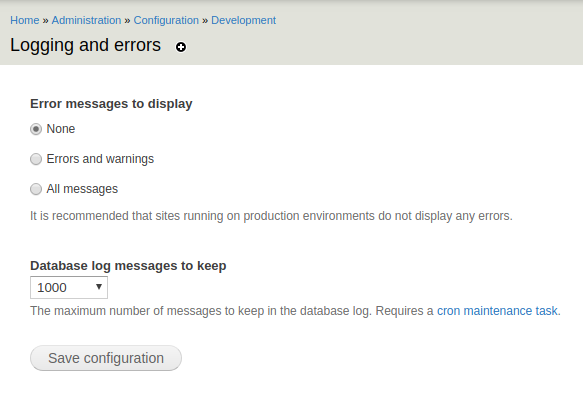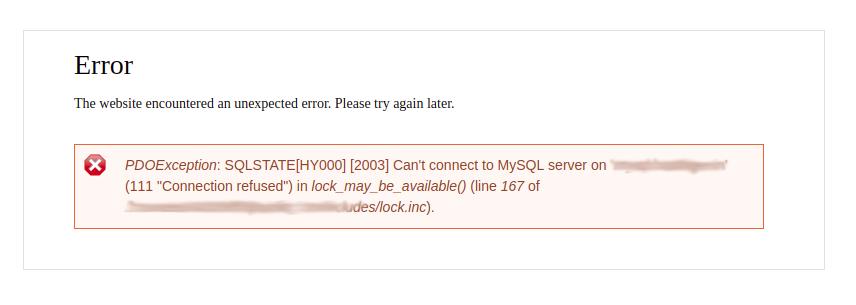I have disabled displaying errors to the user in my D7 website. See below the screenshot of the configuration-
However, I (without admin login) still see a database related error such as following-
How do I disable the above error display to a normal user (but making sure admin can see)? It would be better if these errors can be logged but not displayed to a normal user. By saying a normal user, I am referring to all non-logged users.