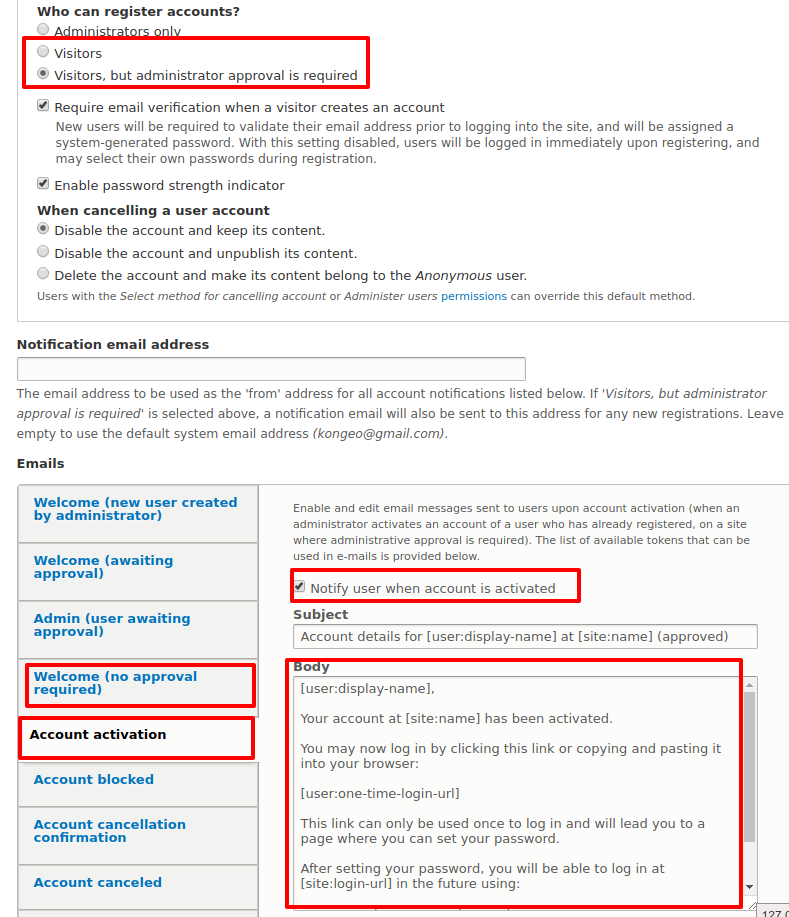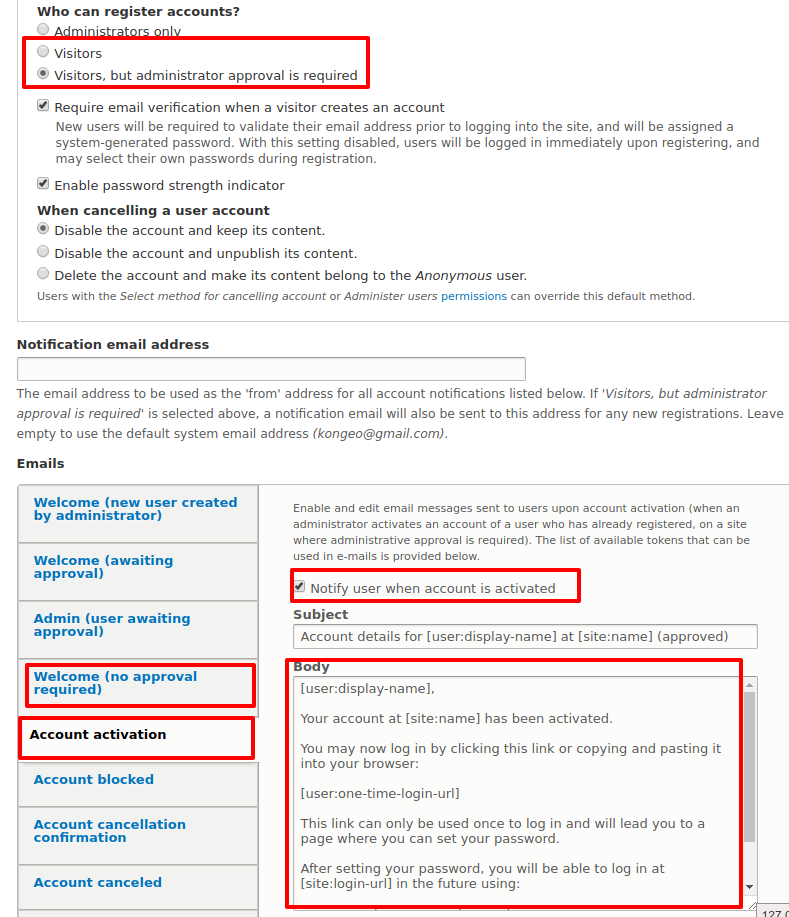In configuration > people > account settings or going to config/people/accounts you can set who gets what and even modify the text
Register without admin approval
Check this setting
Who can register accounts? : visitors
and the user that registers will receive Welcome (no approval required) email which will include a one time link to complete registration. Upon clicking on the link and following the instructions he is a registered user.
Register with admin approval
check the following setting
Who can register accounts? : Visitors, but administrator approval is required
The user will get Admin (user awaiting approval) email upon registering and if enabled on Account activation the setting Notify user when account is activated is enabled the user will get a 2nd email upon admin approval.