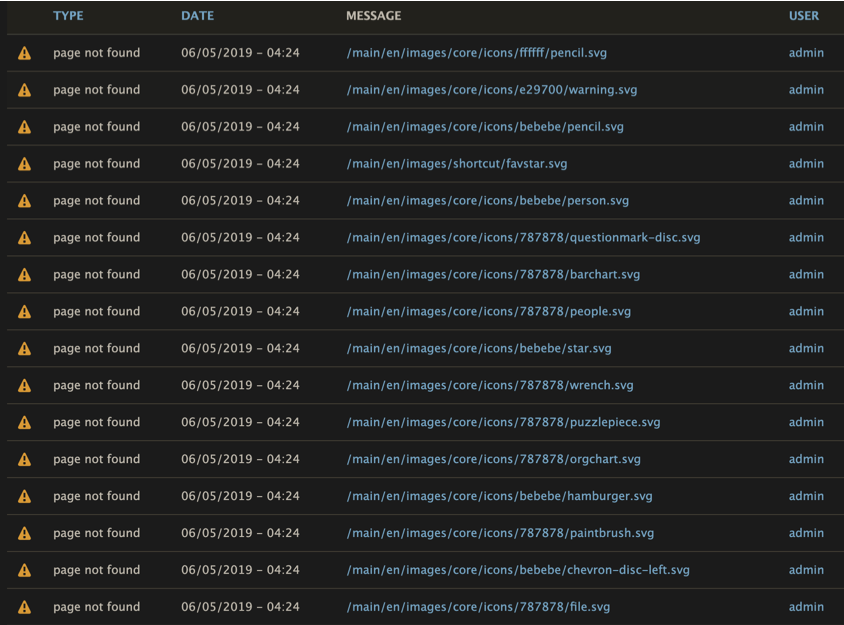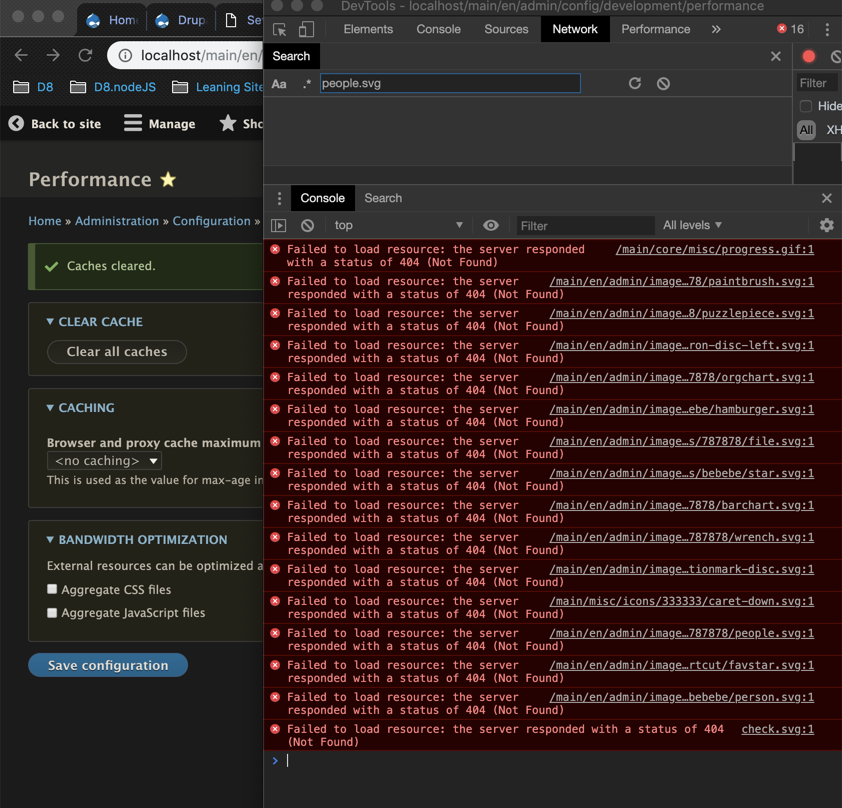I updated my Drupal 8.6.15 > 8.7.0 After updated page not found error keep coming. (I attached photo below)
It happens only in Admin theme, when I change admin theme to default theme, errors are gone. I installed a new test site with 8.7.0. but no error has happened. I tried to change core folder, theme folder. and icon files are still in the same location. I'm really confusing now. I tried to revert older version of drupal core. when it happened errors are gone but my drupal has problem. (DB is still has information of newer version I guess..) I think path of icon is wrong. error shows me wrong location.
I guess nothing wrong with new core version. but something has happened with my previous settings which I never know. anyone can help me?