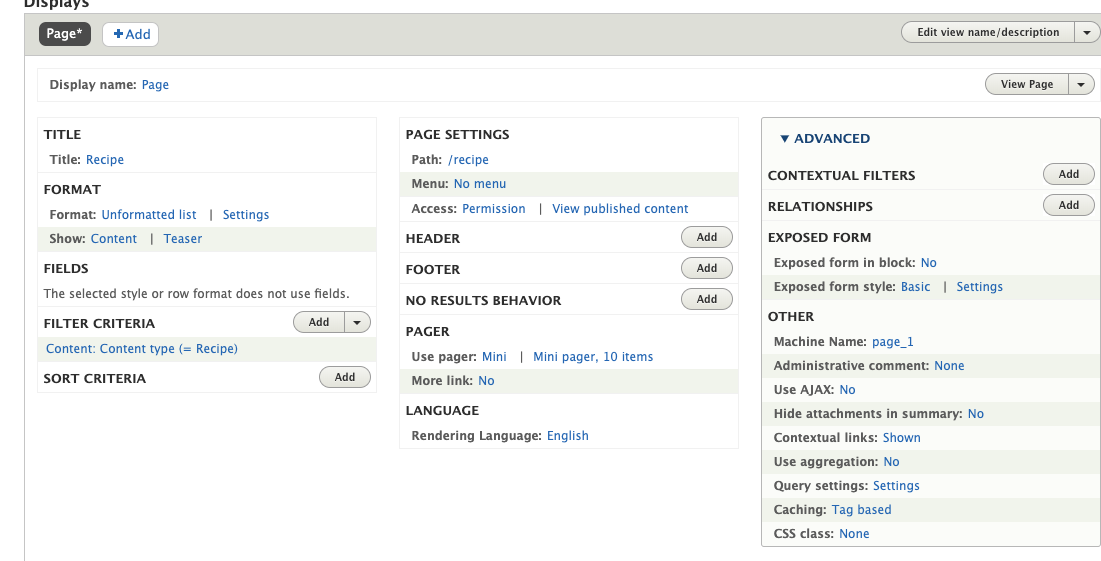I used devel to generate dummy content for a content type named recipe, and at the moment I have 10 recipes. 5 in English and 5 in Portuguese. I create a view(page view) that shows all the recipes when the user goes to /recipes, and select it to render only the recipes in English.
When I visit the url: domainname/recipes I see all the recipes including the ones in Portuguese.
Below is my configuration:
How do I filter out the recipes that are not in English?
UPDATED: How can I add a menu to that same view?