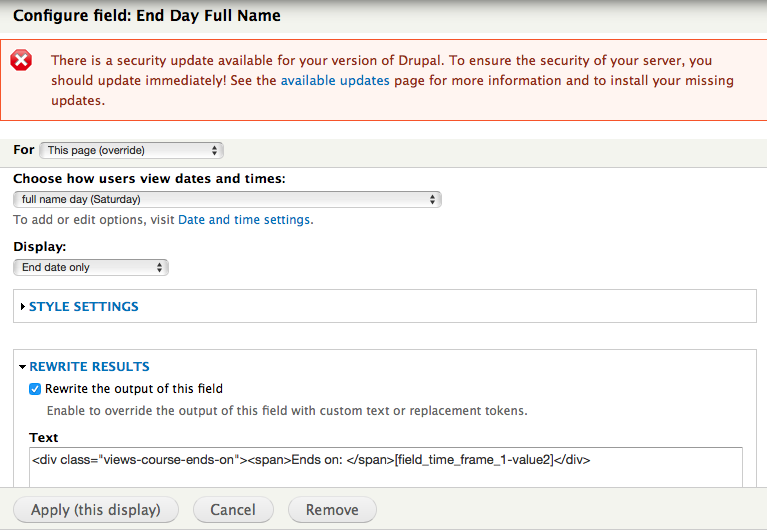Yes, of course Drupal can render your date in what ever other time zone you like, it doesn't depend on which time zone was used to enter the date.
Views allows you to select which time zone to use to display your Date field, you can find it under Field settings.
So if you need to display the same date in a different time zone you can simply add the same Field again, and choose a different time zone in its settings. You can add as many of the same fields as you like and set them to different settings.
If you don't like the styling and want to show all the date fields in one element you can "Exclude from display" all of the date fields, then add a Custom text Field or Rewrite the last date field and enter your own code in order in which you want it.
When Rewriting there is a section you can open that lists available patterns. You can copy tokens for each date from there.
If you want Drupal to print out the time zone of a field and you don't have it in any of the offered Date formats you can create your own new format (under Drupal Regional settings) that shows the time zone. Then adjust all the Field settings to use that Format and you won't have to do it manually in your Rewrite or in the Field Label.