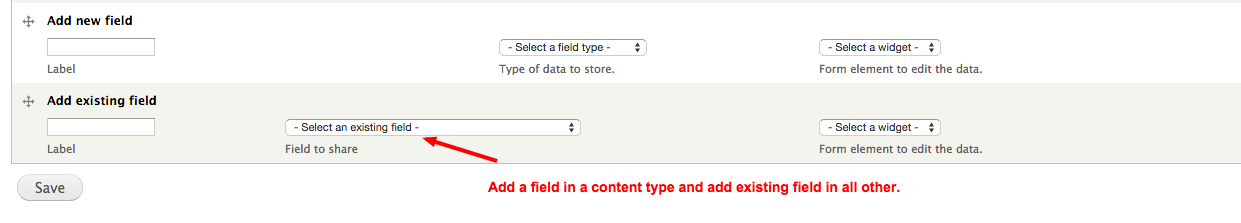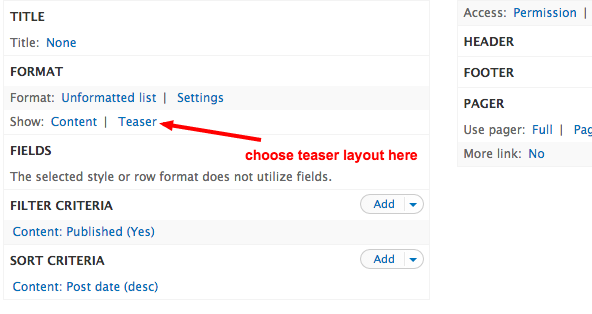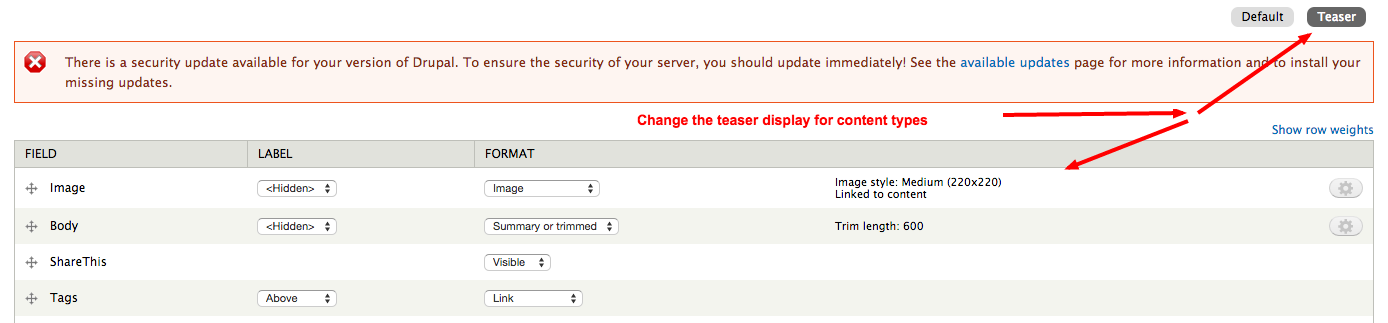So I have four content types in each there is a field called offer, I intend to make a view to display all nodes of those four content types with offer value equal yes.
I have tried the following: I have made a view of the four content type and add the four fields as filters and make a new filter group but I can not separate content types so that I can group each content type with its field.
Is my approach right? What do I need to do?
Thanks in advance!