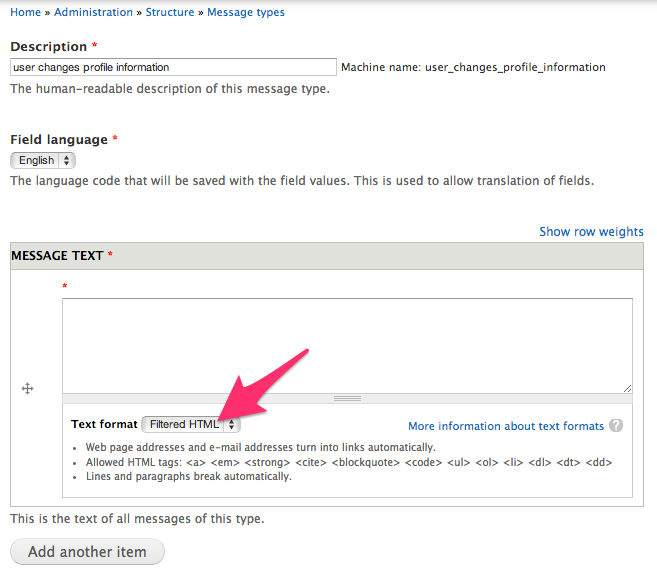I'm using the Message module on a site that has both the Filtered HTML and Full HTML text formats. By default, Message appears to use Filtered HTML, but I would like to use Full HTML instead.
However, I couldn't find an option for changing text formats in the UI. I have exported my message types to a feature using the Features module, so instead I tried changing the format from "filtered_html" to "full_html" in the feature and reverting, but this didn't work, either.
Is is possible to change the text format used to display messages, and if so, how?
(Also asked in the module's issue queue. When I get an answer, I will update both.)