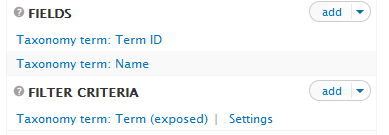I need to achieve a block containing a dropdown list of vocabulary terms (called topics). Each topic describe one or many of the content articles. Each topic which is assigned to no articles should not be displayed. When selecting the topic from a dropdown list a page with assigned articles should be displayed.
It seems like achieving a dropdown list of terms from within a view is harder than expected.
Here my steps: I created a View with display page and exposed form in block: Yes I selected the term ID and term Name fields; then I expose the filters as "Operator: Is one of," and I selected all. It seems like nothings happens.