I am working on internationalization. My site's first language is english, with a spanish translations.
I am using Drupal 7, with Internationalization 7.x-1.10
I have everything but menu translation working. The tutorials I am reading about menu translation say to create a new menu, and before you submit your new menu go to the "Multilingual Options" section, which lets you set the translation for this menu.
Mine is missing this "Multilingual Options" setting.
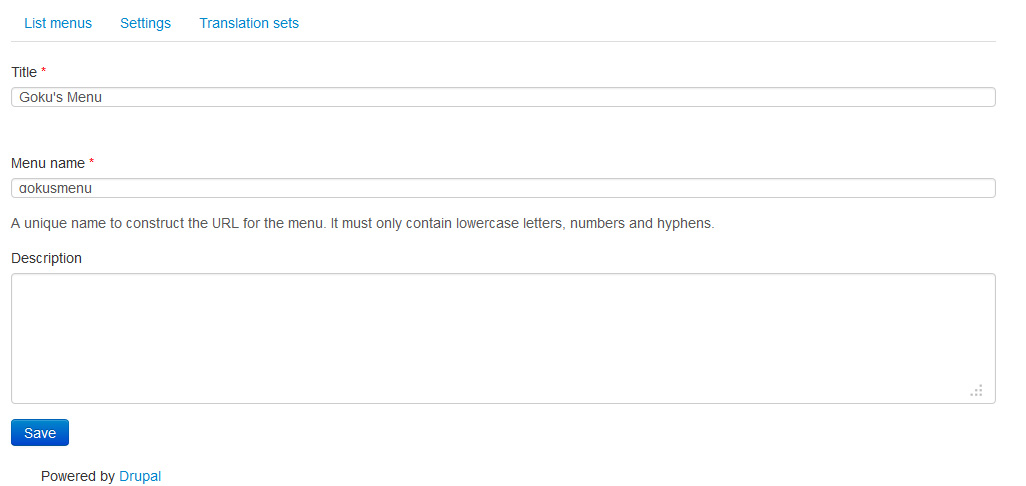
Despite this I tried to translate the menu's links by viewing the links for the menu and clicking on "translate"
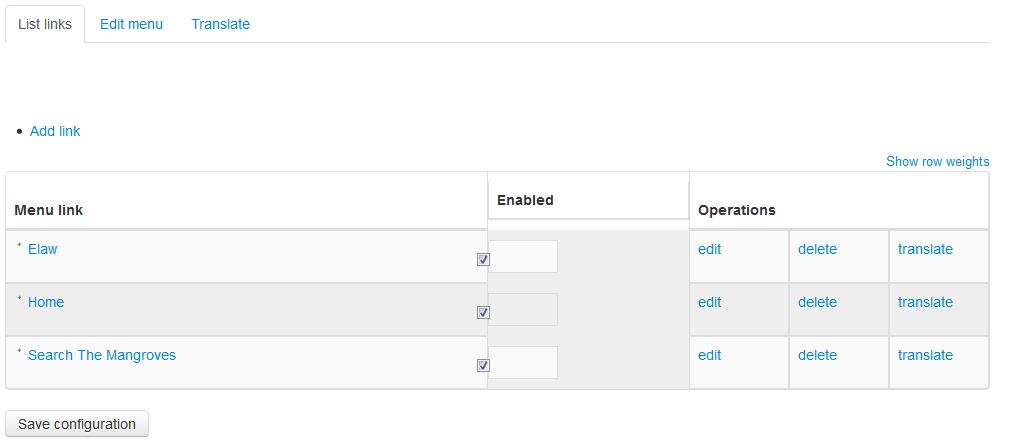
When I add links to the menu, and click translate on those links, I get an "access denied" exception.
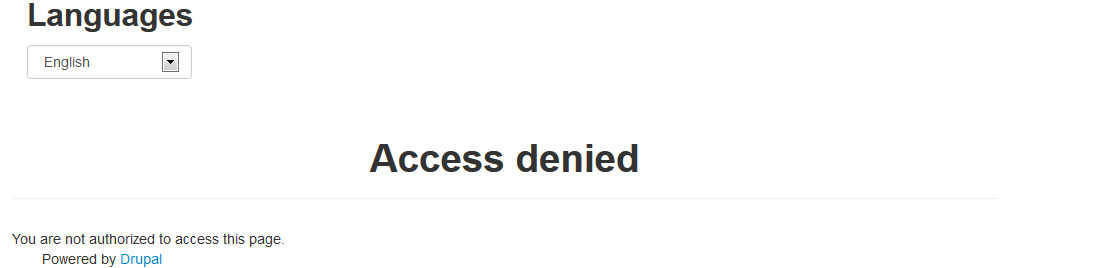
Does anyone know why this might be happening?
