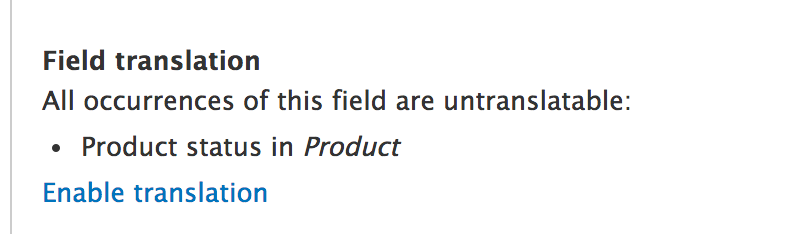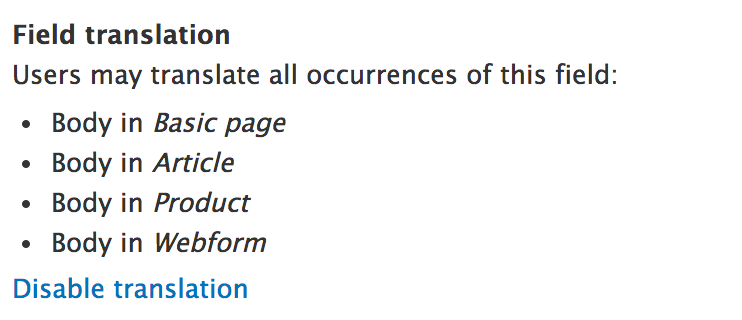My website is an i18n web site. When it's time to manage content with a location field (address) I need to manually copy the address. Is there a way to make the location copy automatically on translated node?
Let's say I have node type Retail. This node type contains a Location (Field) provide with Location Module for Address purpose.
Use case:
User clicks on Add Retail (in French first). He filled the Location field like (Address, city province, country etc.). After that, the user clicks on save and then clicks on the Translate button. The user chooses to translate in English. The Address field that was previously entered in French is empty and the user needs to enter it again.