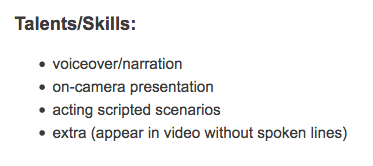We have a content type displaying taxonomy term input as one of its fields. The goal is to display the one or more terms as an unordered list. That is not an option available in the Manage Display tab, and the default display does not break the entries into separate lines:
Editing the theme's template.php file by changing
$output .= ($variables['element']['#label_display'] == 'inline') ?
'<ul class="links inline">' : '<ul class="links">';
to
$output .= ($variables['element']['#label_display'] == 'inline') ?
'<ul class="links inline">' : '<ul class="list">';
we get the desired bulleted list:
– but that is not desired as the default in other content types.
How can this display be customized to be unique to this content type? From some reading it is understood that a custom field tpl.php could do this, but help is needed in understanding how to set that up for this unique situation. Can anyone suggest a path?
--Thanks--