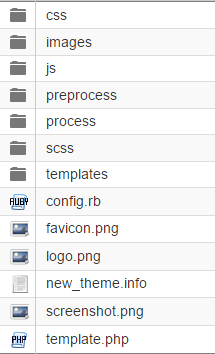On a Drupal Commerce Kickstart installation, I have created a subtheme of Omega Kickstart, following the process described here.
Subtheme is saved to: public_html/sites/all/new_theme
I kept only two of the *.css files for customization:
- new_theme_style.css
- new-theme-alpha-default.css
I updated the new_theme.info file as follows:
name = New Theme
package = Commerce Kickstart
core = 7.x
screenshot = screenshot.png
base theme = omega_kickstart
No changes to the Regions / Theme Settings. Updates to the Optional Stylesheets: ; OPTIONAL STYLESHEETS
css[new_theme_style.css][name] = New theme global style.
css[new_theme_style.css][description] = This file holds all the globally active custom CSS of Monkey theme.
css[new_theme_style.css][options][weight] = 12
settings[alpha_css][new_theme_style.css] = 'new_theme_style.css'
Changes made in new-theme-alpha-default.css are working, but changes made to new_theme_style.css are not showing. When I use "Inspect element" tools, I see that global.css is called instead.
Is this an issue with the weight I am assigning here? I copied the css over from another subtheme that is working. I cannot pinpoint the problem...but know it is likely a noobie mistake.
Thx - keb