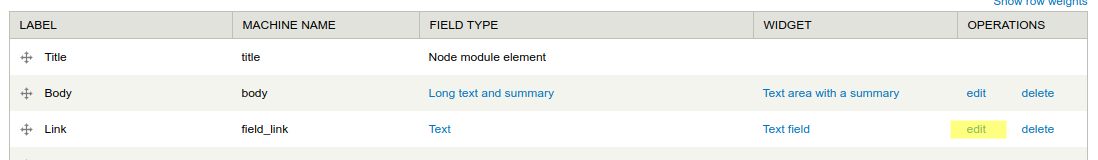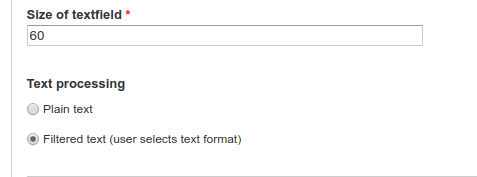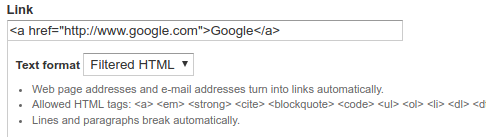Drupal 7 question: In my Events content type, I have a text field called RSVP URL. On the event page, it currently displays as
RSVP URL: http://example.com
However, I would like it to be a link, displaying like so:
RSVP URL: http://example.com
I'm not seeing a way to do this, except perhaps via adding the Link module?, but I'm a newbie who's never even installed a module before, and I'm wondering if there's another built-in way. Thanks.