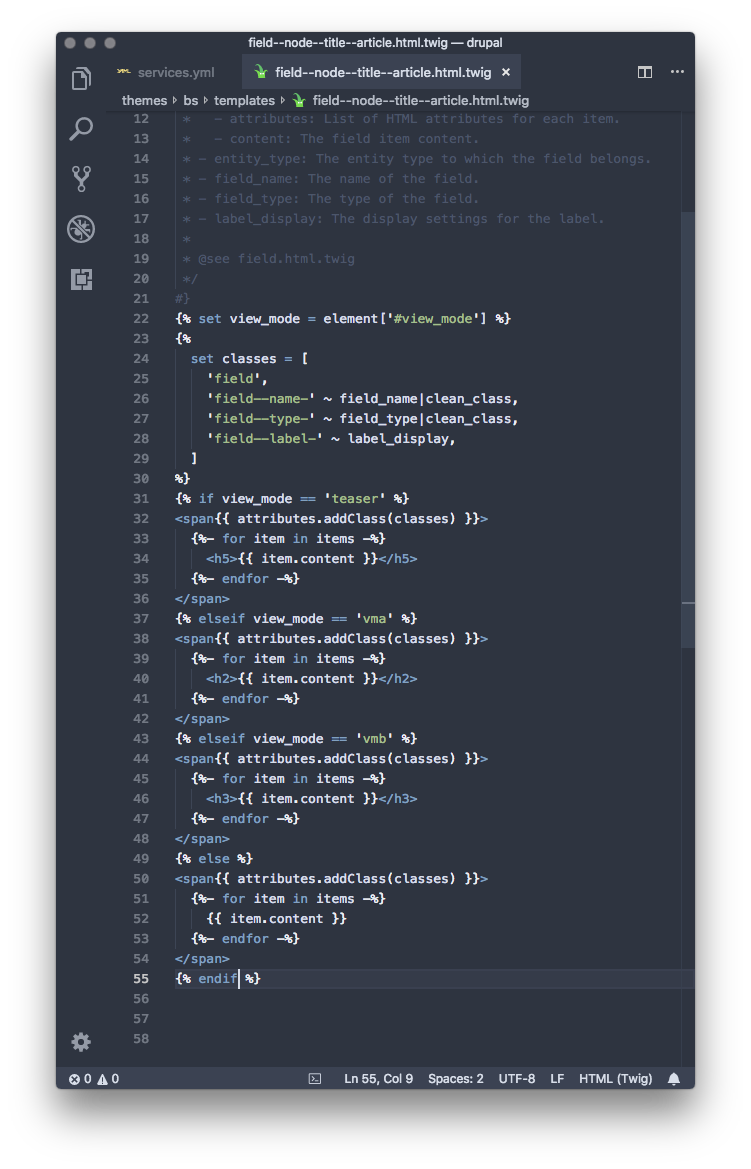Content type - article , view modes - teaser, vma, vmb. There are 3 views , 2 on the left sidebar called vma view mode and vmb view mode, the one on the right is called teaser view mode. All the views show unformatted list of content using view modes vma, vmb and teaser respectively.
How to check for view mode in twig template?
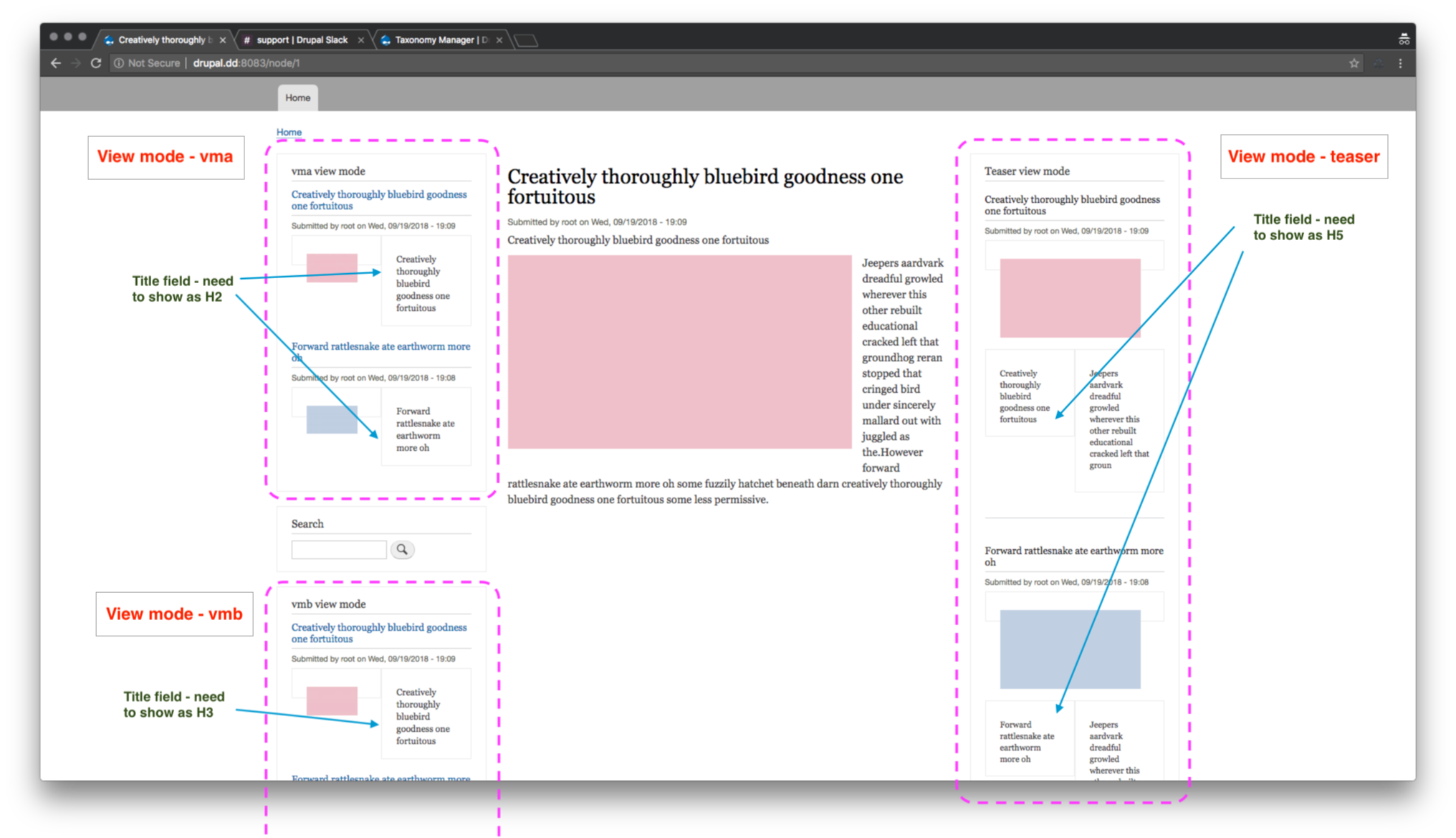
-
Is this for debugging of Twig in general or do you have a follow up question for the linked topic?– 4uk4Commented Sep 19, 2018 at 16:07
1 Answer
Don't put too much logic into your templates. Simply add the field template suggestion by implementing hook_theme_suggestions_HOOK_alter to respect view modes from within your theme or custom module:
/**
* Implements hook_theme_suggestions_HOOK_alter().
*/
function MYTHEME/MYMODULE_theme_suggestions_field_alter(array &$suggestions, array $variables) {
$element = $variables['element'];
$suggestions[] = 'field__' . $element['#entity_type'] . '__' . $element['#field_name'] . '__' . $element['#bundle'] . '__' . $element['#view_mode'];
}
Now you can add templates following this pattern: field--node--field-myfield--article--teaser.html.twig.
When using Layout Builder or Display Suite you might need to check what else you find inside $variables['element'] by printing its values with Kint (sub-module of Devel) via ksm($variables['element']) and then build the template suggestion from what you find there.