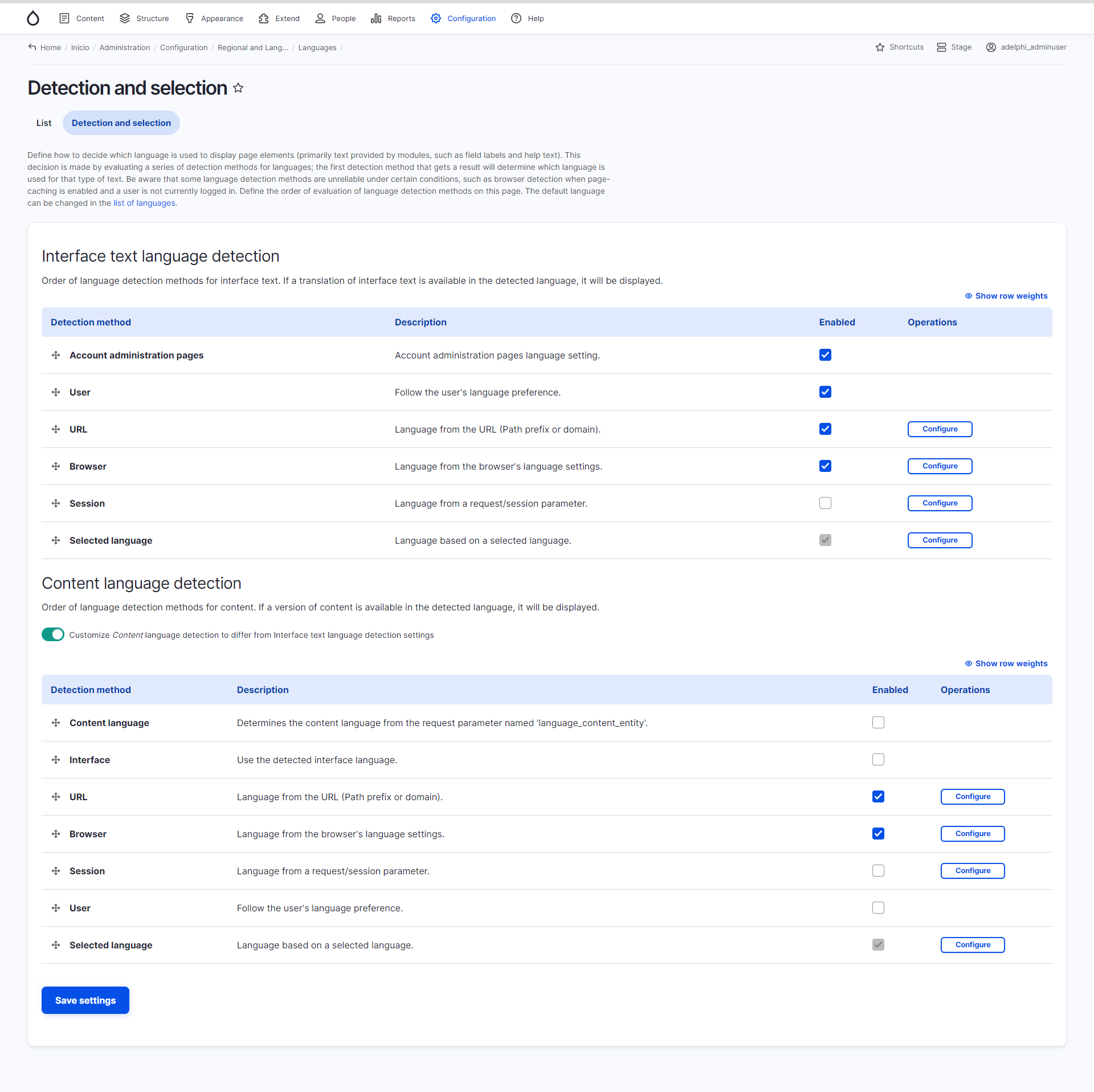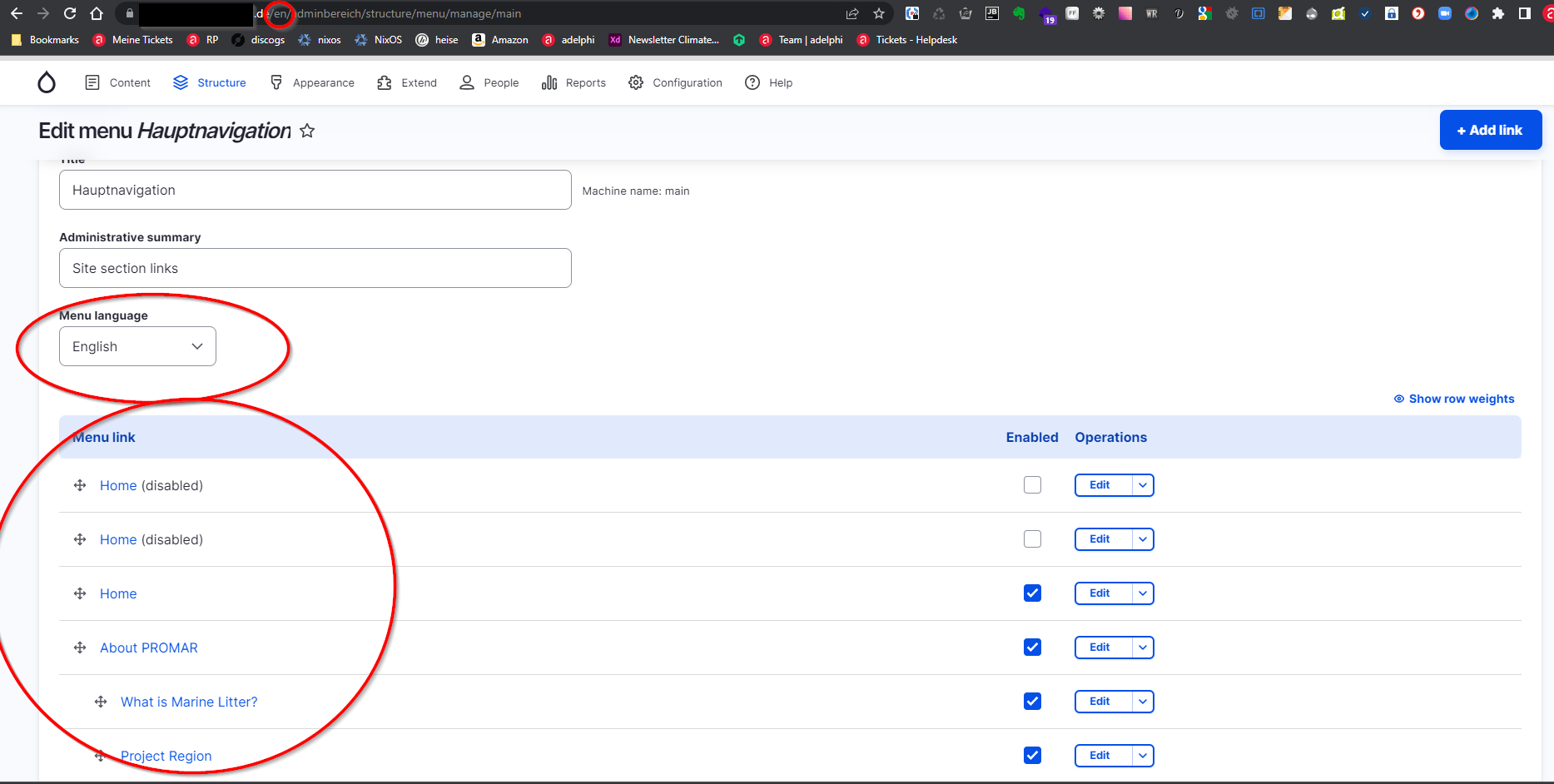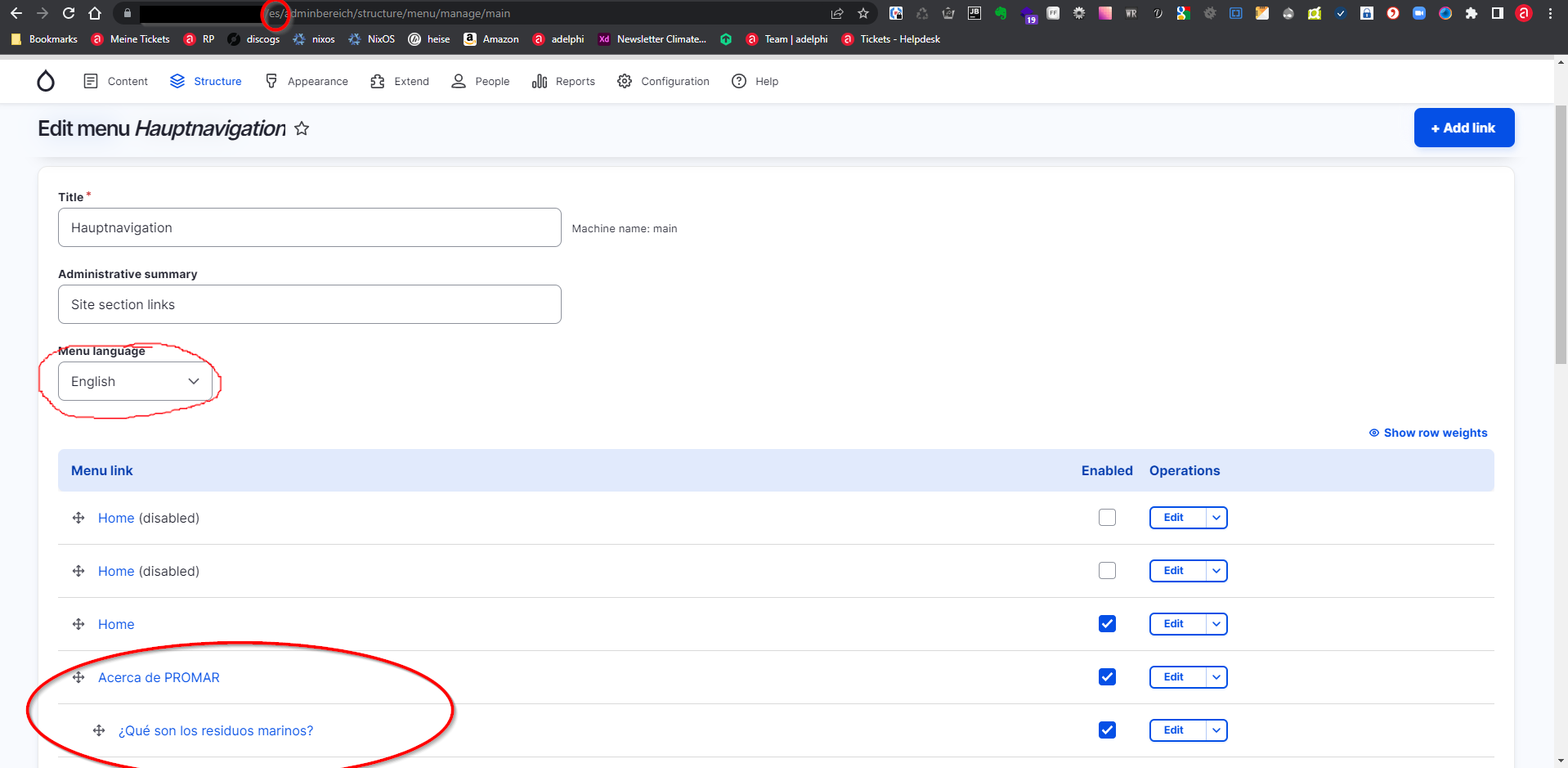I have a multilingual page with the languages Spanish and English. When I edit the menu items in the backend, my default or original language is English. Now the menu links in this menu are always displayed in the language that is selected as the language path at the top of the browser bar. So I have something like https://stage-mydomaini.de/es/adminbereich/structure/menu/manage/main or https://stage-mydomaini.de/en/adminbereich/structure/menu/manage/main.
The menu links are displayed in the path language.
This kind of confuses me, because of course I always try to translate the Spanish link again. Isn't it not intended that the back-end always adapts to the path?
My settings in the speech recognition are the following.
Do any of you have an idea what this could be?