I created View "Places" consisting of 3 fields (image,date and title) filtered by content type.
This is to create a page showing thumbnails.
I created another view "Gallery" showing images and I need this View to be linked to the corresponding thumbnail image.
Any idea how i can achieve this? Thanks to everyone...

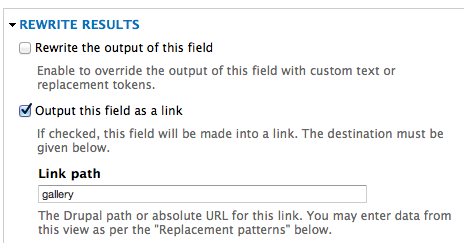
Galleryview linking to the thumbnail in yourPlacesview?