My "Authenticated User" can not see the tab "Publishing options" on the node/add/[content type] page. What I need in my workflow is the user to select the moderation state (Draft/Moderation) the node should be in, but he can't see the tab.
I have 3 moderation states: Draft, In Moderation, Published.
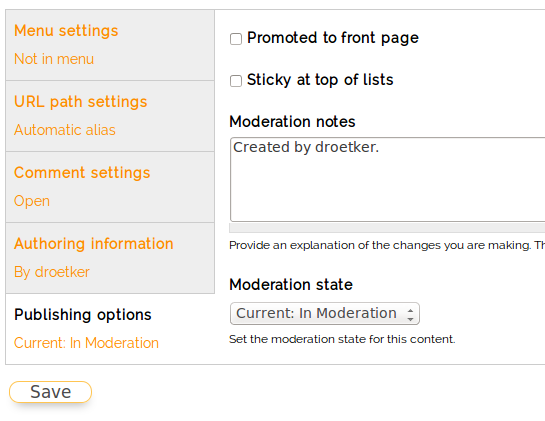
The user has the following permissions:
Node:
View published content
View own unpublished content
View content revisions
create [content type] content
edit own [content type] content
edit any [content type] content
Workbench Moderation:
View the moderation messages on a node
Use "My Drafts" workbench tab
View all unpublished content
View moderation history
I configured the permissions looking at https://www.drupal.org/node/1175592 and https://www.youtube.com/watch?v=8nqWLrxH_4M + https://www.youtube.com/watch?v=qHYWOohhKZE
I don't know if there are other permissions that I forgot. I have already rebuilt the permissions on /admin/reports/status/rebuild, no difference.
Funny thing is that, if I assign all permissions
Moderate all content from Draft to in Moderation
Moderate all content from in Moderation to Draft
Moderate all content from in Moderation to Published
to the anonymous user, he still can't see this tab.
Any help welcome.

Publishing optionsis the one that I can not see asauthenticated user