I've added a webform component of type Select list. How do I configure the select list to let users select multiple options?
Thank for reply to let me know there is a check box call multiple, but I have no idea where is it.
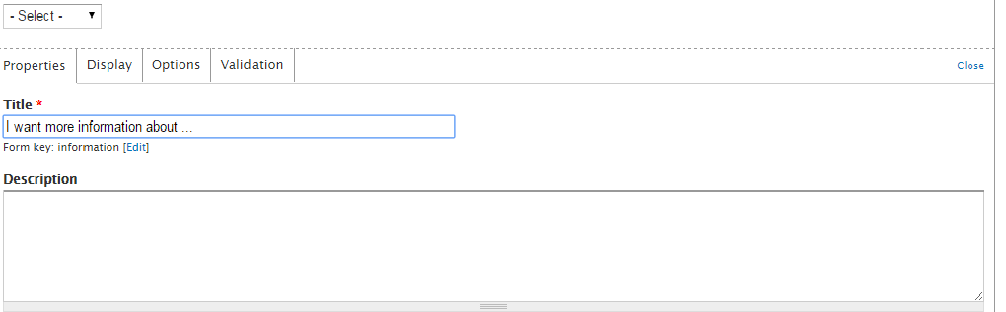
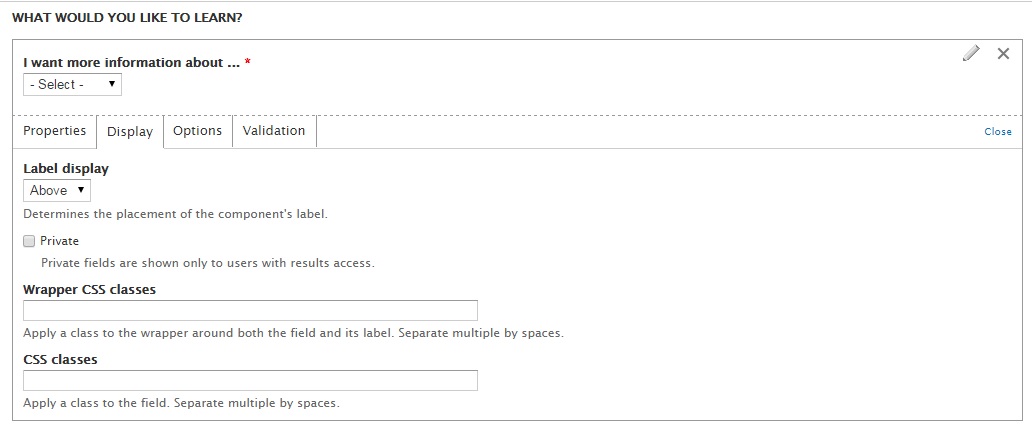
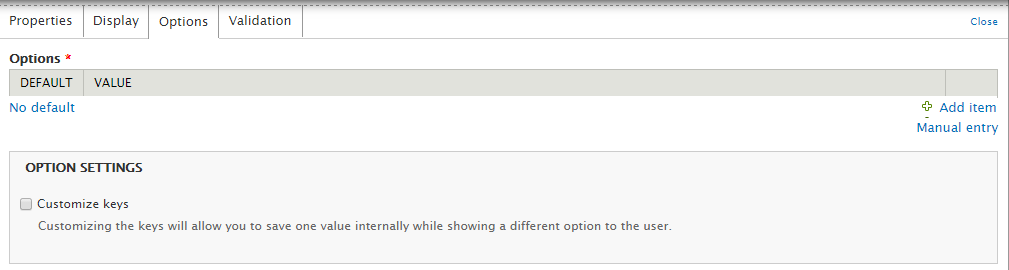
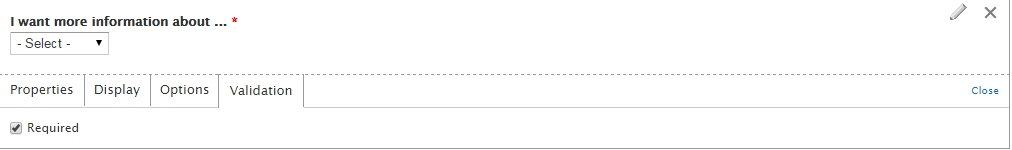
On the edit screen for your select list component (node/NODE_ID/webform/components/COMPONENT_ID), there's a checkbox labeled "Multiple" whose description says "Check this option if the user should be allowed to choose multiple values."
With that checkbox checked, by default your component will be displayed as a set of checkboxes. To get it to display instead as a select element, look further down on the edit screen for the component, under the "Display" section. There's a checkbox labeled "Listbox" whose description says "Check this option if you want the select component to be displayed as a select list box instead of radio buttons or checkboxes."
EDIT: here's a screenshot of Webform's select component interface when used with the Bartik theme:
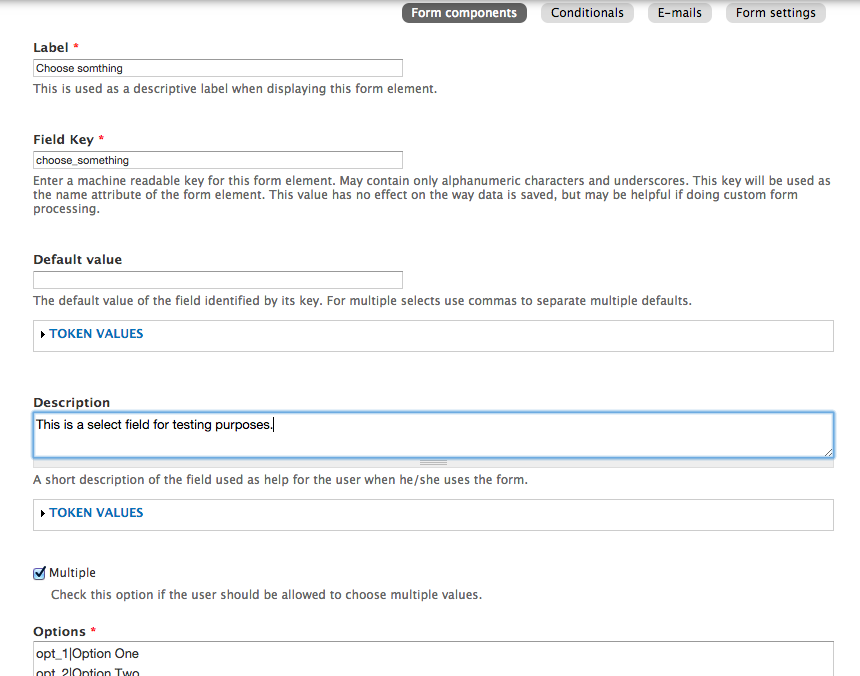
EDIT 2: After googling "drupal form builder select multiple", I found this issue which suggests that via form builder's UI you need to use the "checkboxes" component type in order to have a "select multiple" field. Per this question you could disable form builder's UI and then you'll get the stock webform UI where you'll find the checkbox.
You can use something like webform_select_options_info, or The webform views sandbox, or you can modify the approach here in your own module Sample Request
This approach means writing a little custom module. Webform_select_options_info() basically just takes an array of what ever you want them to be able to select multiple options of. the Approach in the second link uses a view for formatting, but you can spin off to your needs there.
There is a checkbox on the select list edit form that enables multiple selection.
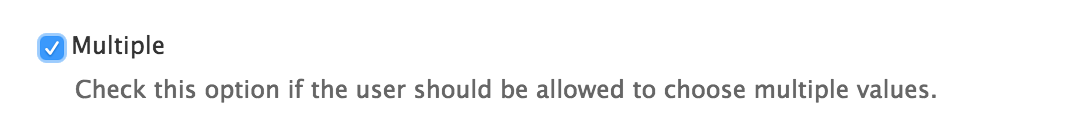
Properties tab. On the themes I used webform on, I don't have fieldsets being rendered as tabs.
Commented
Apr 22, 2015 at 9:43