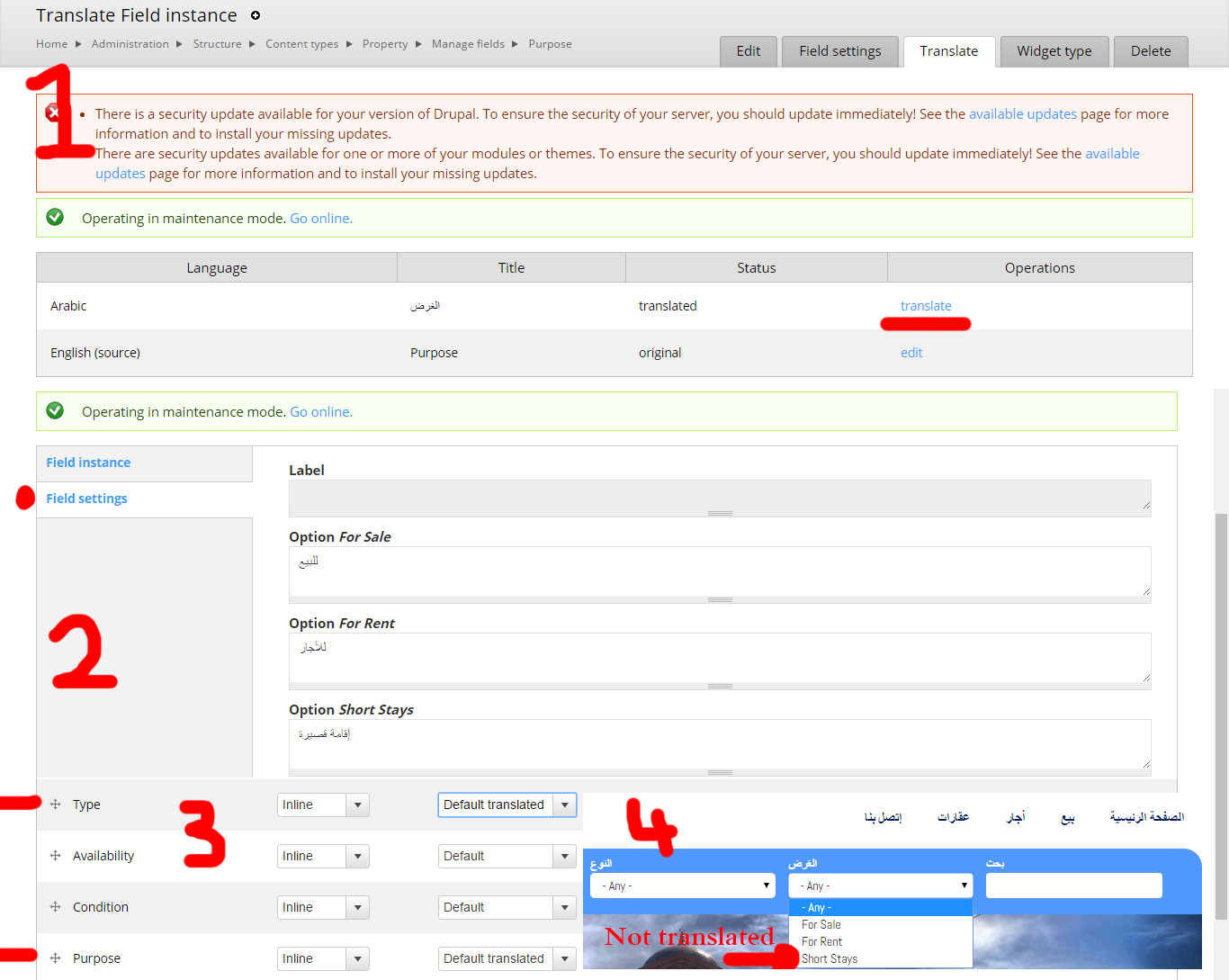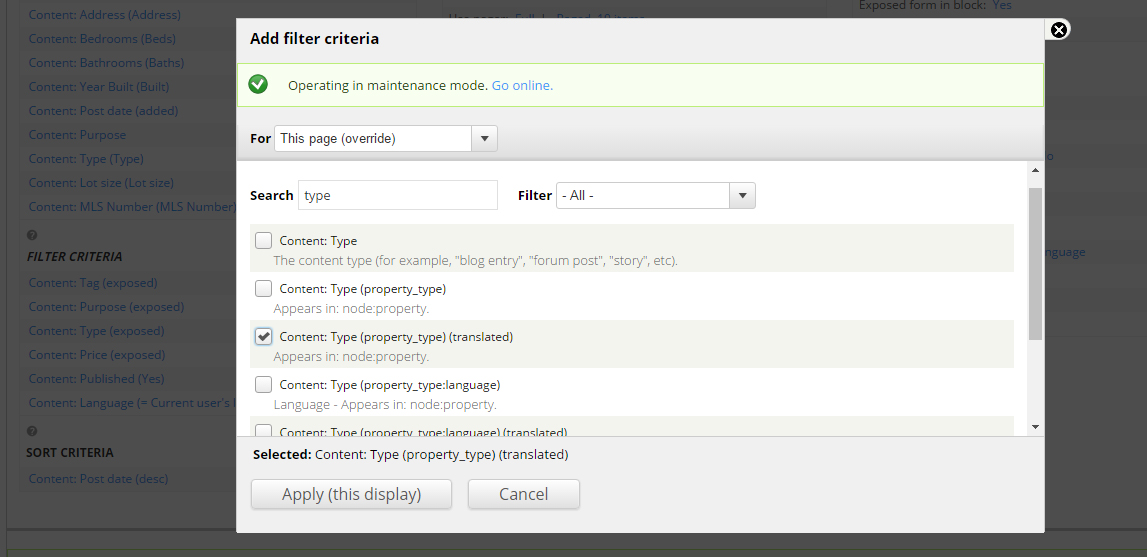I have a View for Search in property, which has many fields and some of them are drop-downs (select lists).
When I switch the language to Arabic, everything is translated, but the drop-down is still in English (= default language).
I performed these steps:
- I translated my select list in Manage fields and translate the options there
- then I put them in Manage display to default translated.
But it's not working. Check the image for more details:
Any ideas about how to solve this problem?