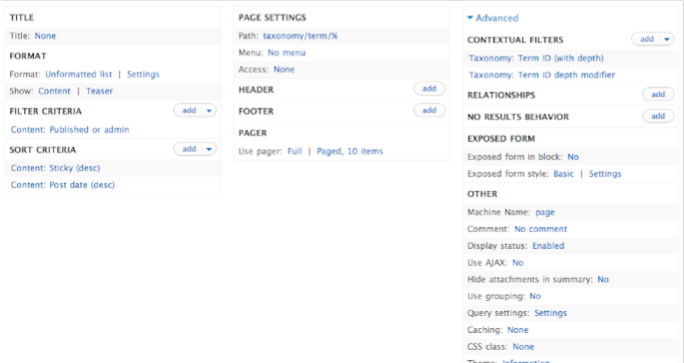I have enabled several languages on my site and the following modules has been installed: Locale & Content translation.
I have created a simple page in English and have added several translations for this node.
Now when I view node on separate page it's displaying in language which is selected in language switcher block.
But if I view node on front-page (/node) or on taxonomy page (taxonomy/term/%) all translations of this node has been shown.
Is it possible to disable displaying other translations for all pages?
1 Answer
You can use Views, which comes with a front page view you can modify to make it show only nodes for a specific language, and a view for taxonomy/term/%. For taxonomy terms, it is not so straight, as Drupal associates a language to nodes, but not taxonomy terms; it still is possible to show only the nodes associated with the selected taxonomy term, and which are written in a specific language.
If you install the development snapshot of Views (7.x-3.x-dev), some settings have been renamed; the one that you should change is "filter criteria."