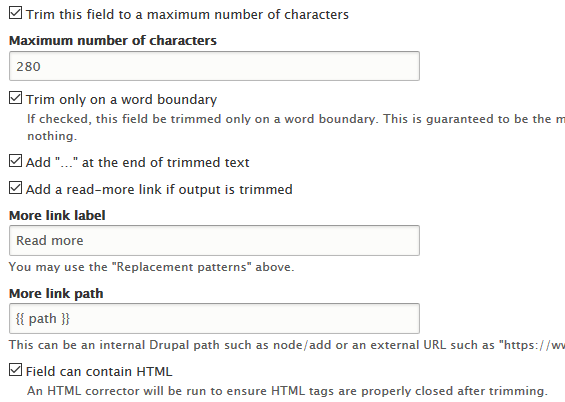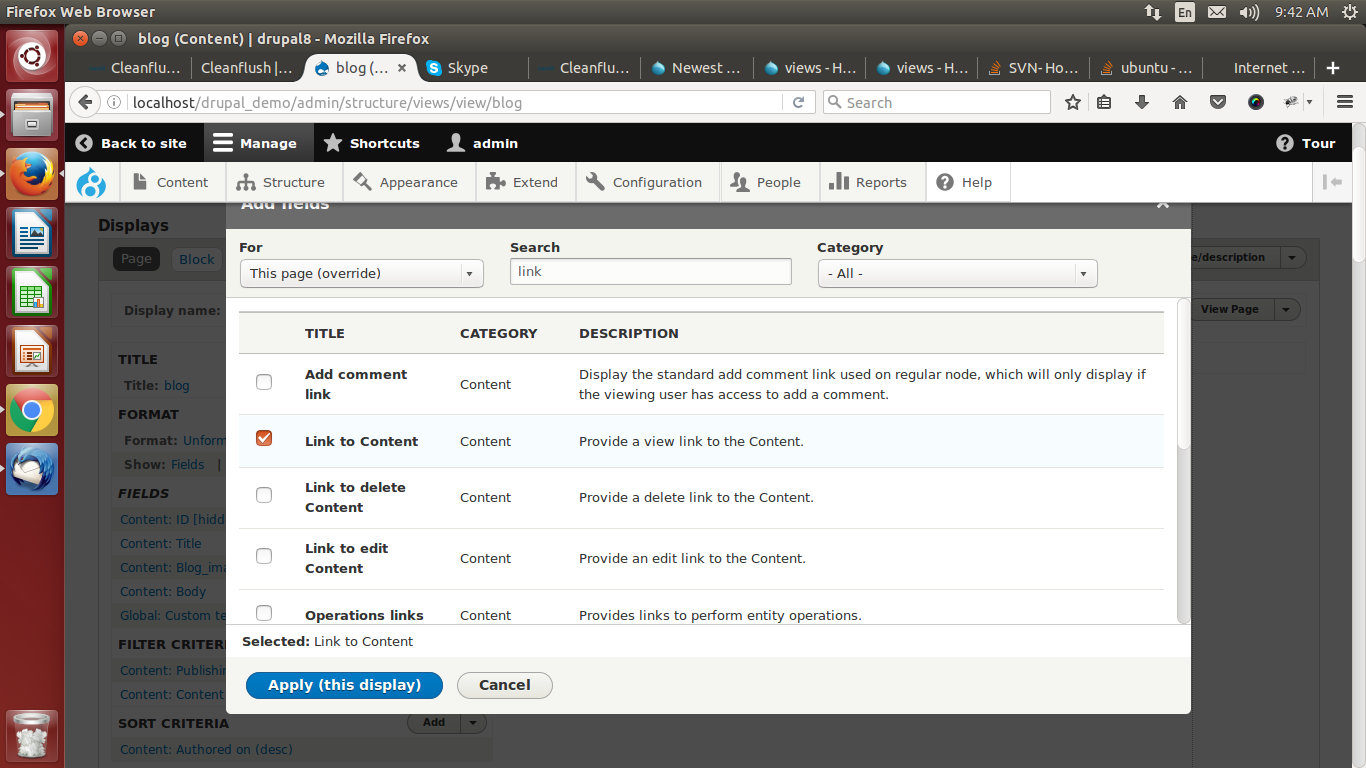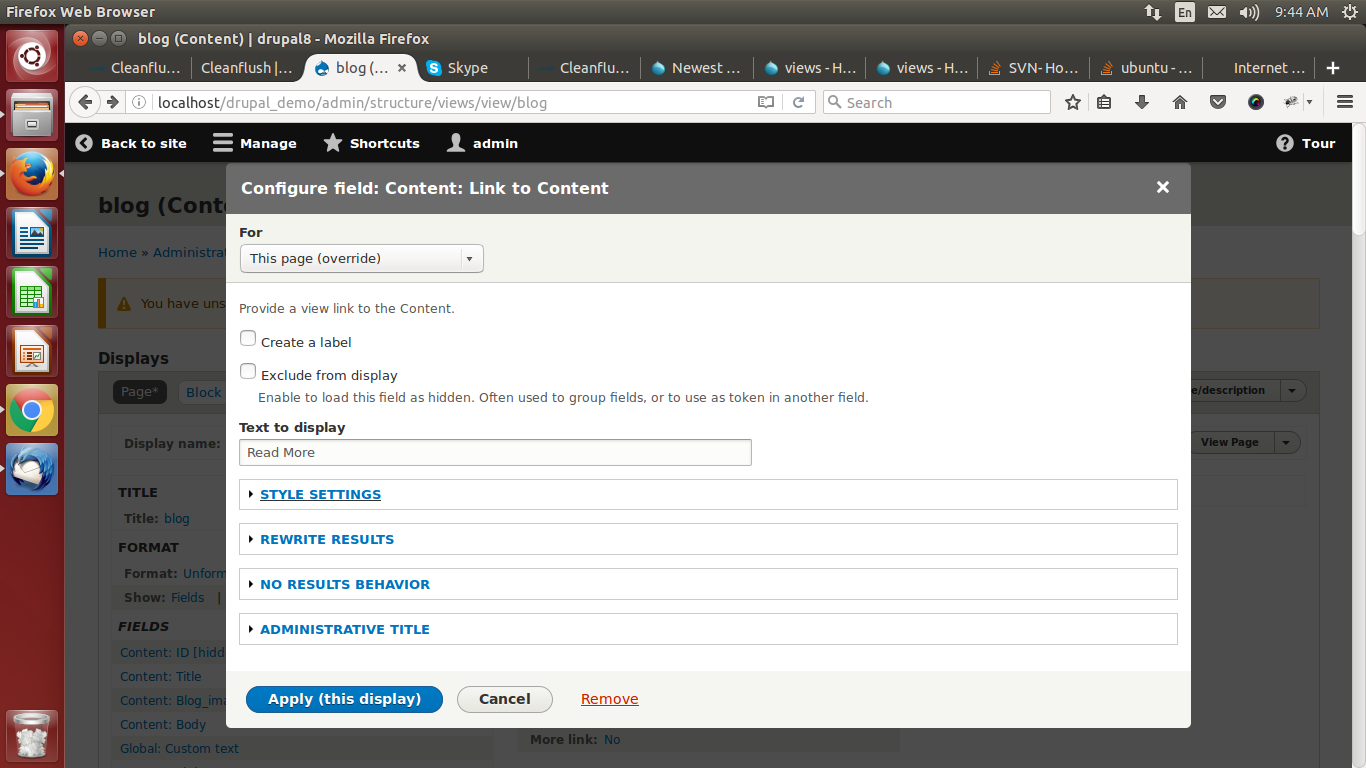Is there an easy way to always show the "read more..." link when text is trimmed in a view?
Was looking for an "Always show read-more link" option for cases when the text is not long enough to be trimmed, but there is none unfortunately. :(
Any suggestions?
Thanks!