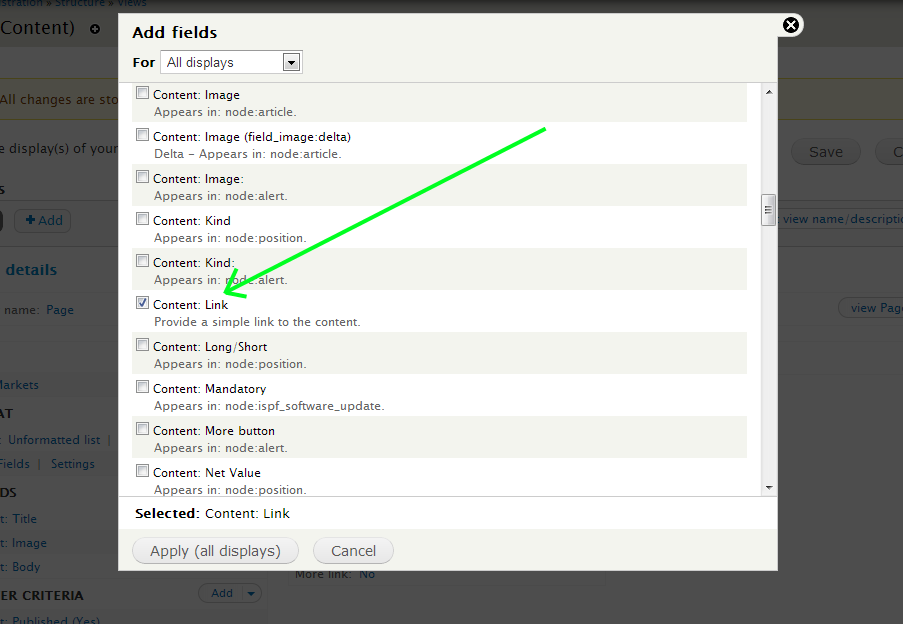I have created the blog as a view in Drupal 7.14 site. On my main blog page, I want to show 5 trimmed versions of the posts. I have added the following fields for the main blog page view - Title, Author, Post date, Body. In the Body field, I select the following options in "Rewrite Rules" section - Trim field, add read more text. Btw, I have selected the default format for the body. I add the "More link path" as [title] after referring to the Replacement Patterns.
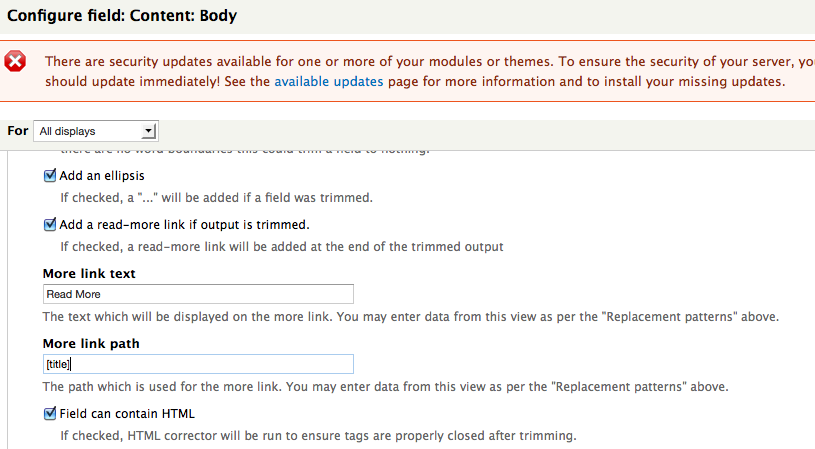 When I apply the changes, I see that the "Read More" links to the actual title and not the url that is linked to the title. Example, it will create a link "www.mysite.com/My post title" instead of "www.mysite.com/blog/my-post-title".
When I apply the changes, I see that the "Read More" links to the actual title and not the url that is linked to the title. Example, it will create a link "www.mysite.com/My post title" instead of "www.mysite.com/blog/my-post-title".
In the Title field, I have selected the option to link the field to original piece of content.
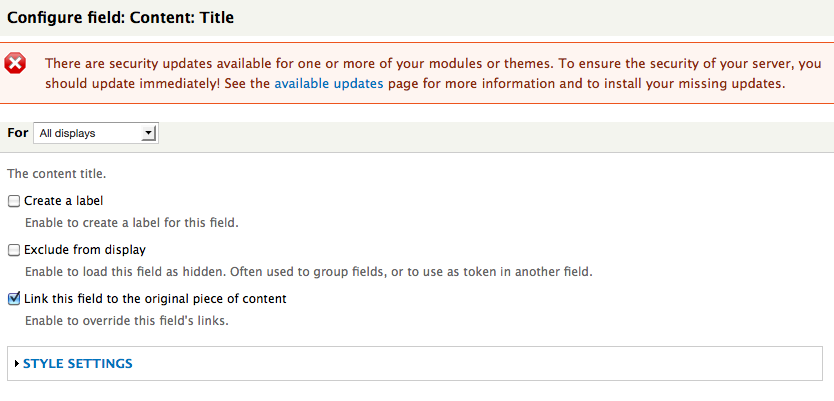
The same setup worked on my localhost and it is not working on my Joyent server. Am I missing something? I have spent several hours looking at concepts like Pathauto, replacement tokens, etc, but no help.