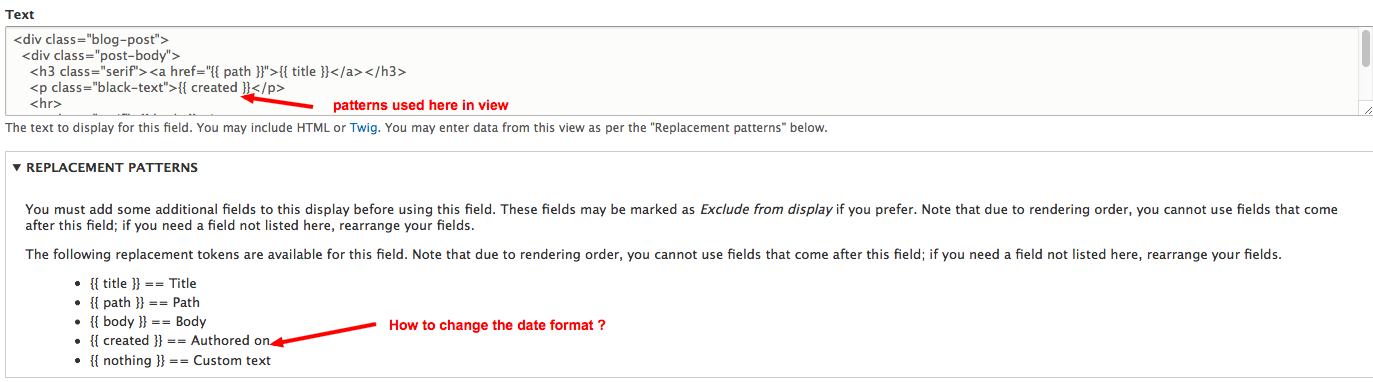In Druapl 8, how can i change the date format used in a view (see screen shot)
The view uses a replacement pattern {{ created }} == Authored on
and i don’t find where to modify the format. I’ve checked :
configuration / regional and language / date and time formats
But i don’t know how to use the custom format with {{ created }} in the view.
Could it be done in admin without modify template file ?