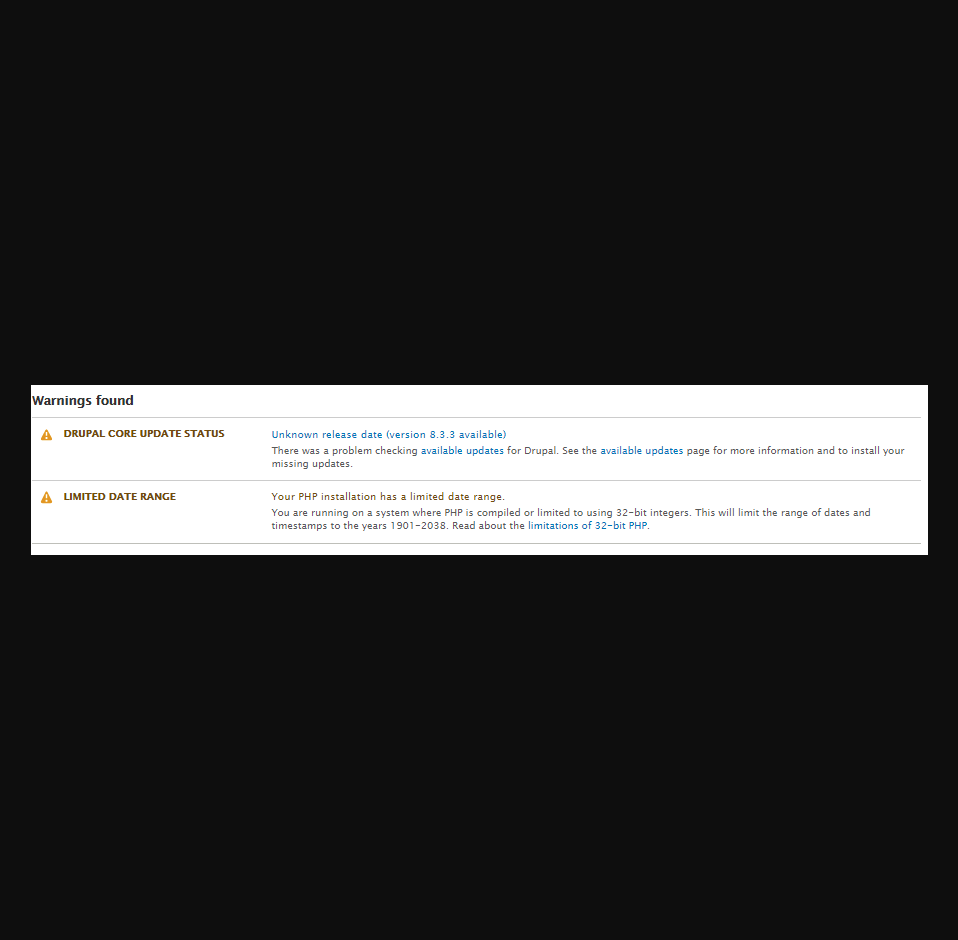I recently installed drupal using git clone option and updated it using composer but I am getting this error I can't fix.
Is there any way to fix this issue? clicking on available updates won't fix the issue. Also, the error related with "LIMITED DATE RANGE" seems mistaken, because I have php7 installed on a 64bit system