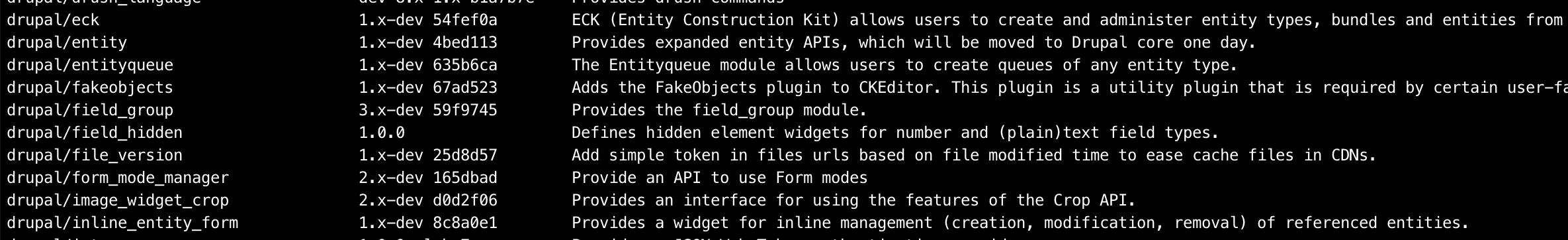I have a project installed by composer, everything working perfectly, except when i run composer install contrib module installed successfully in web/modules/contrib but none of the modules .info.yml contain something like:
# Information added by Drupal.org packaging script on 2016-06-09
version: '8.x-3.0-alpha2'
core: '8.x'
project: 'MODULENAME'
datestamp: 1465505348
Issue is i don't see module needs update in admin/reports/updates
and when i run drush ups i get
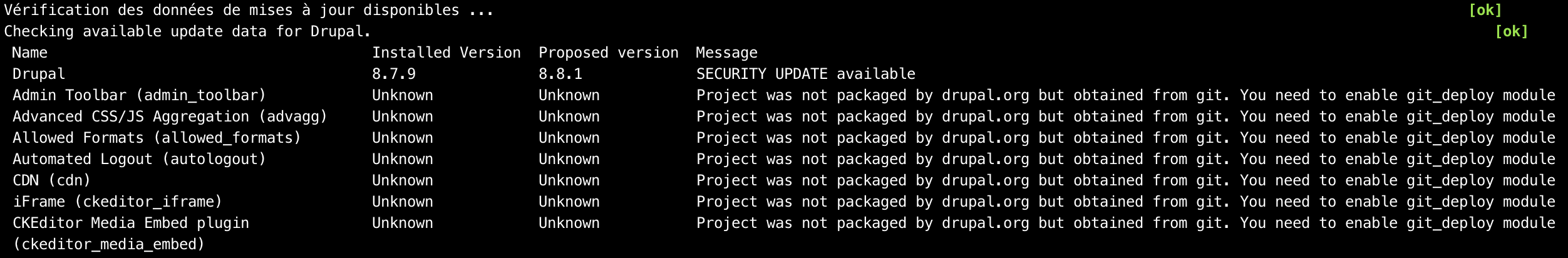
Even on admin/modules i can't see the module version
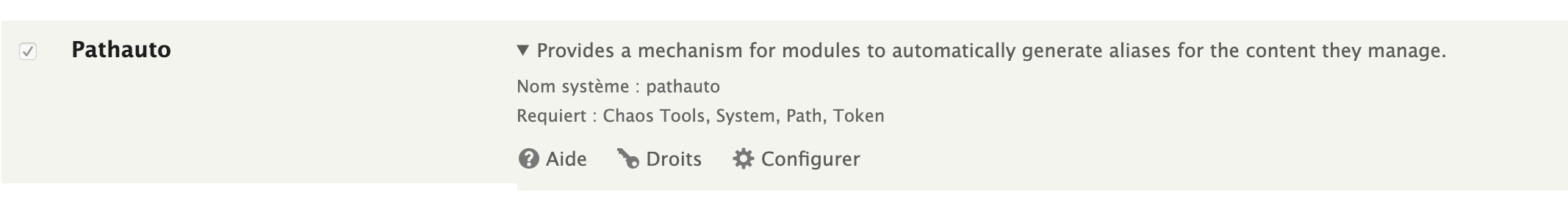 Like the following picture from another project
Like the following picture from another project
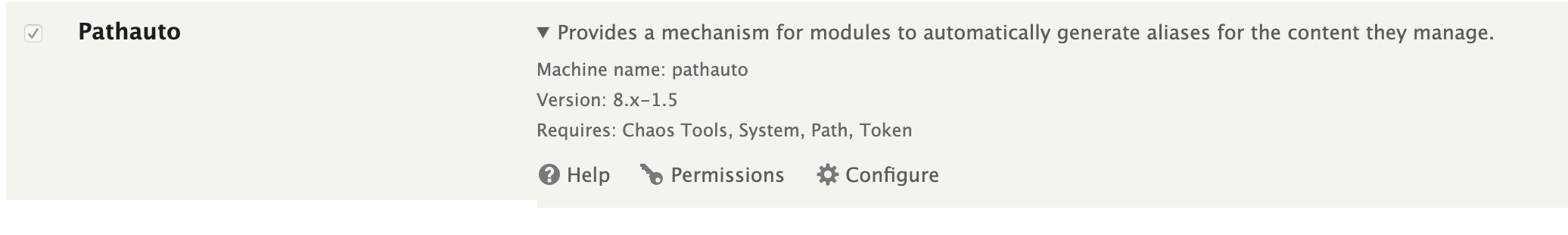
And i can't run drush updb throw an error
The Pathauto module is not compatible with the current version of Drupal core. Update the Pathauto module to 8.x-1.6 or later.
Because it check on pathauto version in system_requirements and get the version as null:
$info = \Drupal::service('extension.list.module')->getExtensionInfo('pathauto');
// This is null
$info['version']
Composer version 1.9.1 .
My composer.json:
{
"authors": [
{
"name": "Author",
"email": "[email protected]"
},
{
"name": "Author 2",
"email": "[email protected]"
}
],
"autoload": {
"psr-4": {
"Osinet\\Deploy\\": "scripts/Osinet/"
},
"classmap": [
"scripts/composer/ScriptHandler.php"
]
},
"config": {
"discard-changes": true,
"preferred-install": "source",
"process-timeout": 3600,
"secure-http": false,
"sort-packages": true
},
"conflict": {
"drupal/drupal": "*"
},
"description": "Project",
"extra": {
"installer-paths": {
"drush/contrib/{$name}": ["type:drupal-drush"],
"import": ["type:zend-extra"],
"web/core": ["type:drupal-core"],
"web/libraries/{$name}": ["type:drupal-library"],
"web/modules/contrib/{$name}": ["type:drupal-module"],
"web/profiles/contrib/{$name}": ["type:drupal-profile"],
"web/themes/contrib/{$name}": ["type:drupal-theme"]
},
"osinet-builder": {
"params": "settings/params.local.yml",
"tmp-dir": "tmp"
},
"patches": {
"drupal/media_entity": {
"Fix broken route remote": "https://www.drupal.org/files/issues/dynamically_define_menu-2831071-17.patch"
}
},
"bin-dir": "bin"
},
"license": "GPL-2.0+",
"minimum-stability": "dev",
"prefer-stable": false,
"repositories": [
{
"type": "vcs",
"url": "https://github.com/dawehner/drush_language.git"
},
{
"type": "vcs",
"url": "https://github.com/kgaut/drupal-potx.git"
},
{
"type": "composer",
"url": "https://packages.drupal.org/8"
}
],
"require": {
"php": "^7.0.0",
"ext-SPL": "*",
"ext-SimpleXML": "*",
"ext-Zend-OPcache": "*",
"ext-ctype": "*",
"ext-curl": "*",
"ext-date": "*",
"ext-dom": "*",
"ext-filter": "*",
"ext-gd": "*",
"ext-hash": "*",
"ext-json": "*",
"ext-openssl": "*",
"ext-pcre": "*",
"ext-pdo": "*",
"ext-pdo_mysql": "*",
"ext-session": "*",
"ext-tokenizer": "*",
"ext-xml": "*",
"lib-curl": "^7.36.0",
"lib-iconv": "*",
"lib-libxml": "*",
"lib-openssl": "*",
"lib-pcre": "*",
"composer/installers": "^1.3",
"cweagans/composer-patches": "~1.6.2",
"drupal-composer/drupal-scaffold": "^2.3",
"drupal/admin_toolbar": "^1.19",
"drupal/advagg": "^4.0",
"drupal/allowed_formats": "^1.1",
"drupal/autologout": "^1.0",
"drupal/cdn": "3.x-dev",
"drupal/ckeditor_iframe": "^2.0",
"drupal/ckeditor_media_embed": "1.x-dev",
"drupal/color_field": "2.x-dev",
"drupal/console": "^1.8.0",
"drupal/core": "8.8.1",
"drupal/crop": "1.x-dev",
"drupal/date_popup": "1.x-dev",
"drupal/draggableviews": "1.x-dev",
"drupal/drush_language": "dev-8.x-1.x",
"drupal/eck": "^1.0",
"drupal/entity": "^1.0-rc1",
"drupal/entityqueue": "1.x-dev",
"drupal/fakeobjects": "1.x-dev",
"drupal/field_group": "^3.0-beta1",
"drupal/field_hidden": "^1.0",
"drupal/file_version": "^1.0",
"drupal/form_mode_manager": "2.x-dev",
"drupal/image_widget_crop": "^2.1",
"drupal/inline_entity_form": "1.x-dev",
"drupal/jwt": "^1.0@alpha",
"drupal/maxlength": "1.0-beta4",
"drupal/media_entity": "1.x-dev",
"drupal/media_entity_image": "1.x-dev",
"drupal/memcache": "2.x-dev",
"drupal/migrate_plus": "^4.0",
"drupal/migrate_source_csv": "2.2",
"drupal/migrate_tools": "^4.0",
"drupal/pathauto": "1.6",
"drupal/restui": "^1.17",
"drupal/toolbar_menu": "^2.1",
"drupal/ultimate_cron": "^2.0",
"drush/drush": "8.x-dev"
},
"require-dev": {
"behat/behat": "^3.4",
"behat/mink-extension": "^2.2",
"behat/mink-goutte-driver": "^1.2",
"composer/composer": "^1.5@dev",
"doctrine/cache": "~1.6.2",
"doctrine/collections": "~1.4.0",
"doctrine/common": "~2.7.0",
"doctrine/inflector": "~1.2.0",
"doctrine/instantiator": "~1.0.5",
"drupal/coder": "^8.2",
"drupal/config_inspector": "1.x-dev",
"drupal/devel": "1.x-dev",
"kgaut/potx": "8.x-1.x-dev",
"phpunit/phpunit": "^6.1",
"squizlabs/php_codesniffer": "^2.7.0",
"symfony/phpunit-bridge": "^3.4.3"
},
"scripts": {
},
"type": "project"
}
Any ideas, will be appreciated!