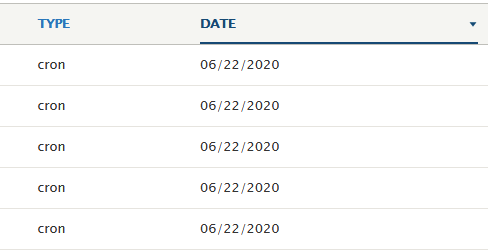I'd like to change the Date format of recent log messages (/admin/reports/dblog) in Drupal 8.9.1 from short date to something with the time. In Drupal 7 using watchdog I just edited the view and it was done. Since moving logging into core, I can't figure out where to edit the view. There is no view listed for Recent Log Messages or dblog and I can't find any other way to edit the date format. It's not an option in /admin/config/development/logging.
I know I can change Short Date globally to include time but I'm hesitant to change it everywhere just for an admin page. It seems like my only option is to create a new view with what I want and then replace the Recent page altogether.
Any help would be greatly appreciated.