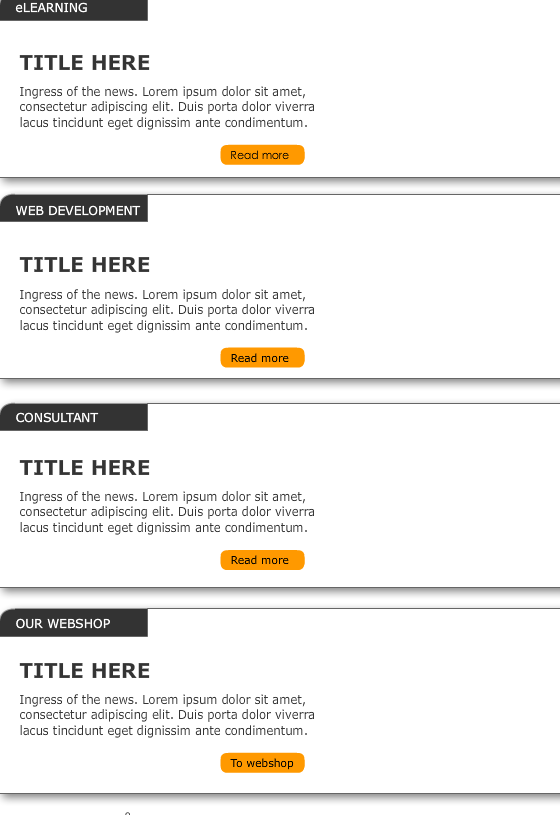I have used views to create a page to look like the below screen shot. I have used trim to limit the description of the body to 200 texts. I have added "Link" and have termed it as "Read more". Is it possible to change the "Link" text in our webshop as "to shop"? I want this change to happen only for that specific item. For the rest it should be "Read more"