CKEditor 4 Drupal Module do not depend on Wysiwyg module, so after configuring Syntaxhighlighter Insert module i can not understand how to have the "Insert Code" button in CKEditor, because in CKEditor Plugins section there is no option to enable the button! if you follow this article (http://jordanjr.com/articles/drupal-7-syntax-highlighting-using-wysiwyg-ckeditor-and-syntax-highlighter) then you will see that they need wysiywg module, but now CKEditor do not need wysiywg module!.. any idea to solve this? here is the screenshot:
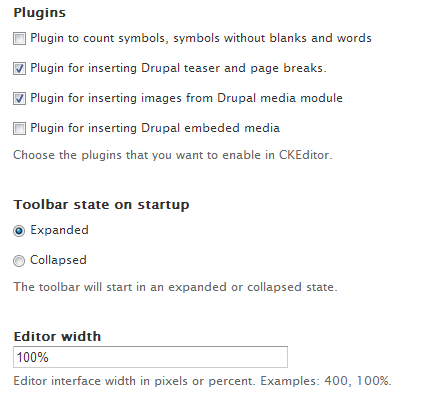
2 Answers
It's simple - switch to WYSIWYG module and install CKEditor as library. CKEditor module and WYSIWYG module are separated projects that happens to use the same library, so if you want to use modules and articles designed to work with WYSIWYG, you need WYSIWYG.
-
i like the theme of CKEditor 4 drupal.org/project/ckeditor this module do not need WYSIWYG module.– rakibtgCommented Jun 14, 2013 at 12:31
-
@rakibtg if you like theme of CKEditor module more than you like WYSIWYG's integration with Syntax Highlighter - your choice. Just remember that these modules are in no way replacements of each other. Choose your poison.– MołotCommented Jun 14, 2013 at 12:36
You can use codesnippet plugin for CKEditor and then in your Syntax Highlighter module settings change "pre" to "code". Use codesnippet plugin to enter your code and then change to source mode and change to where php is the language you are using so it could be css or jscript as well. Then just save and you'll have Syntax highlighter markup on target page. Unfortunately this is a workaround so either change CKEditor settings not to load on default so that the Syntax Highlighter classes are not lost or, repeat the process on each edit. We had a working codemirror plugin but it seems to have broken in CKEditor v 4.4.5 so, fingers crossed that becomes part of the standard setup in the next CKEditor module version.
