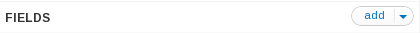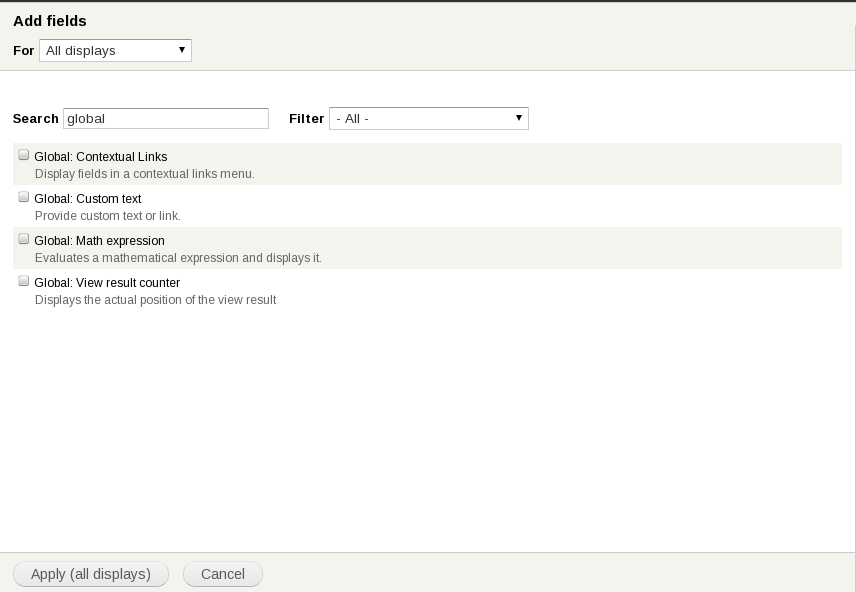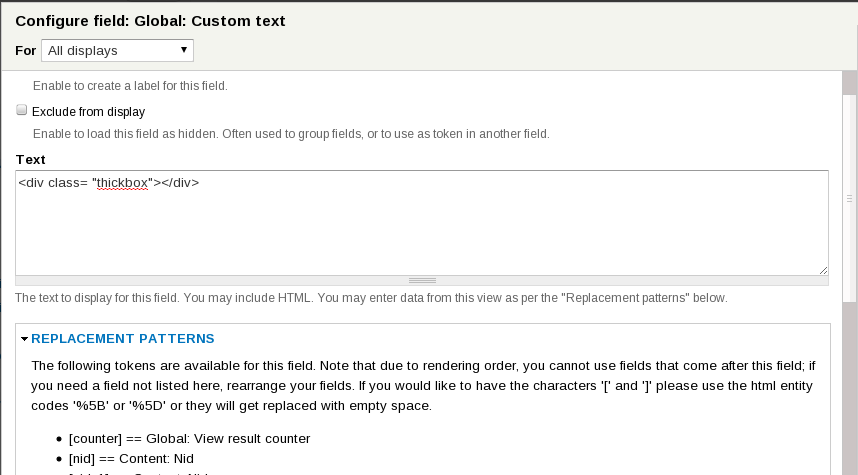I have created custom content type having below fields
Title, Description, Small Image, Large Image and Category
I am using Views module to display that content (only small image) in Grid format with 4 columns. Issue is that i don't find any option (Settings of my view) to display only custom field at front end. The only thing i can see is title is being displayed in grid format.
Does that mean Views module does not show custom fields created for a custom type content at front end?
*SOLVED*
Never mind guys. I got solution. Once you go to your view (created using views module) edit page then at the bottom of the page there is a section called Content having options to add custom fields in view.