I'm trying to create a page with content that looks like this:
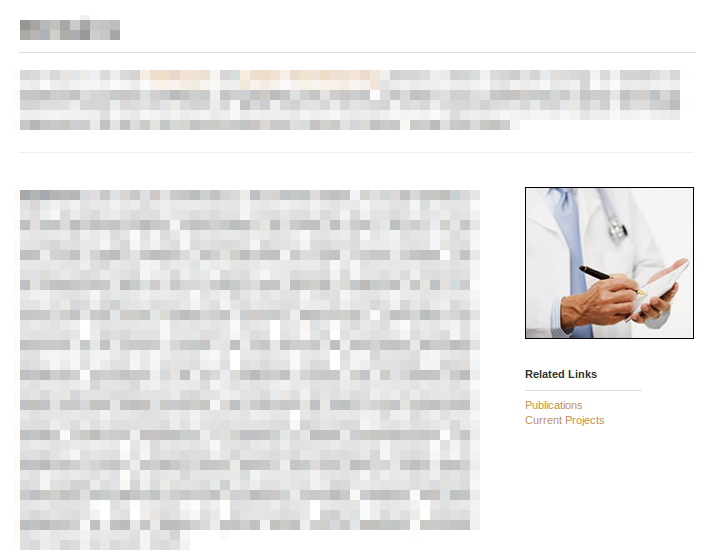
I'm using CKEditor to edit the content, and it allows me to add images to the article. However, the images need to be already present at some URL.
Is there a way I can upload an image (the image of the doctor with a pad) to my drupal site separately, and then use its URL to insert the image in my article?
In other words, how do I upload just an image to my drupal site so that it can be used elsewhere?
