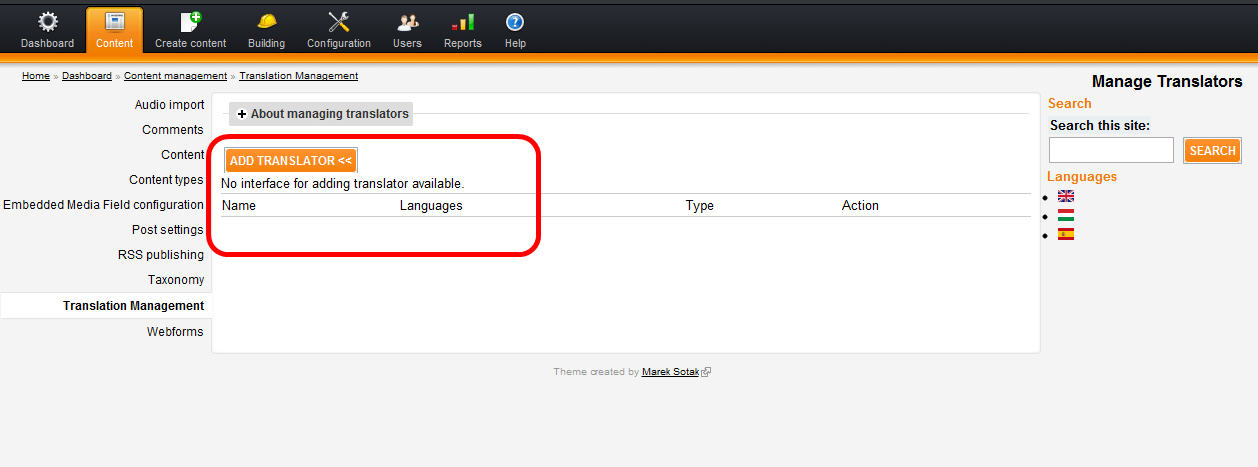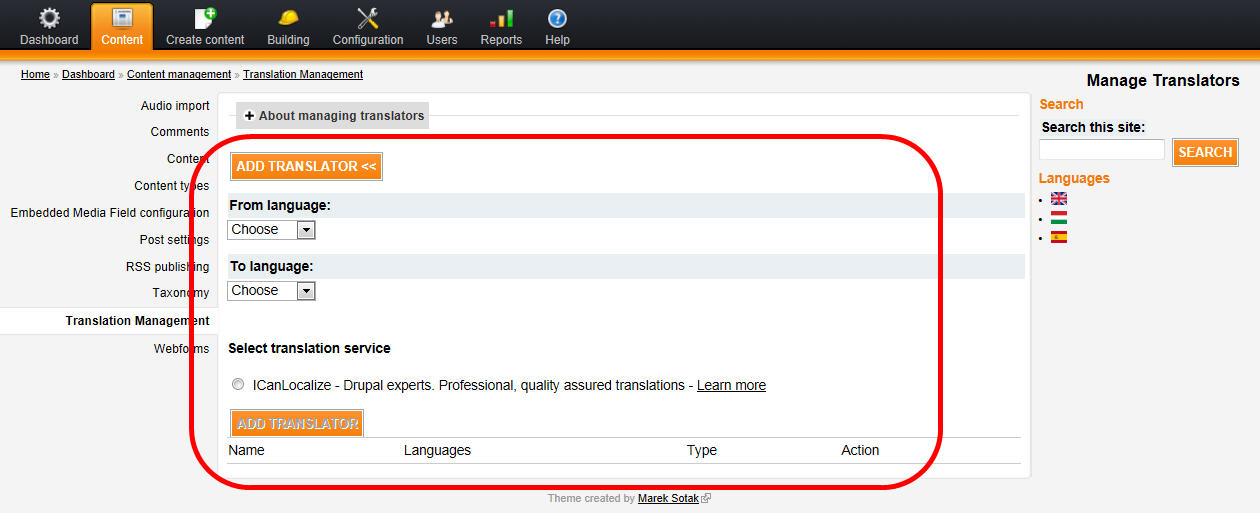In the Translation Manager menu (http://), when I want to add a translator to a given page, I see the following error message: "No interface for adding translator available.".<mysite>/admin/content/translation-management/manage-translator?from=en&to=hu
What should I do?
I think I gave the right permissions to the administrator and another given user (I checked the following permissions in "ICanLocalize translator" checkbox: "submit content for translation", "can do translation jobs", "can view translation jobs", "translate content", and gave "ICanLocalize translator" role to the admin and the other mentioned user), i18n module is installed, so I don't know what is missing.