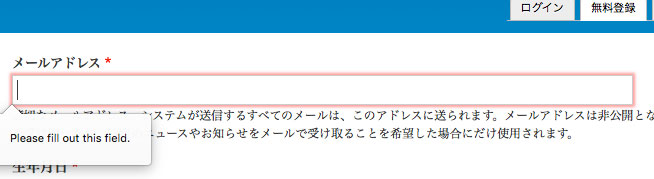Obviously users need to add an email address to register an account.
I'm using the Bartik theme. In Firefox and Chrome, if I don't enter a value for the email address and press submit, the form is not sent; instead, I get a JS popup, "Please fill out this field."
When I search the translation UI, I can't find this string ("Please fill out this field.")
I also can't find the string when I grep for it over the entire D8 git repository.
How do I translate this string?