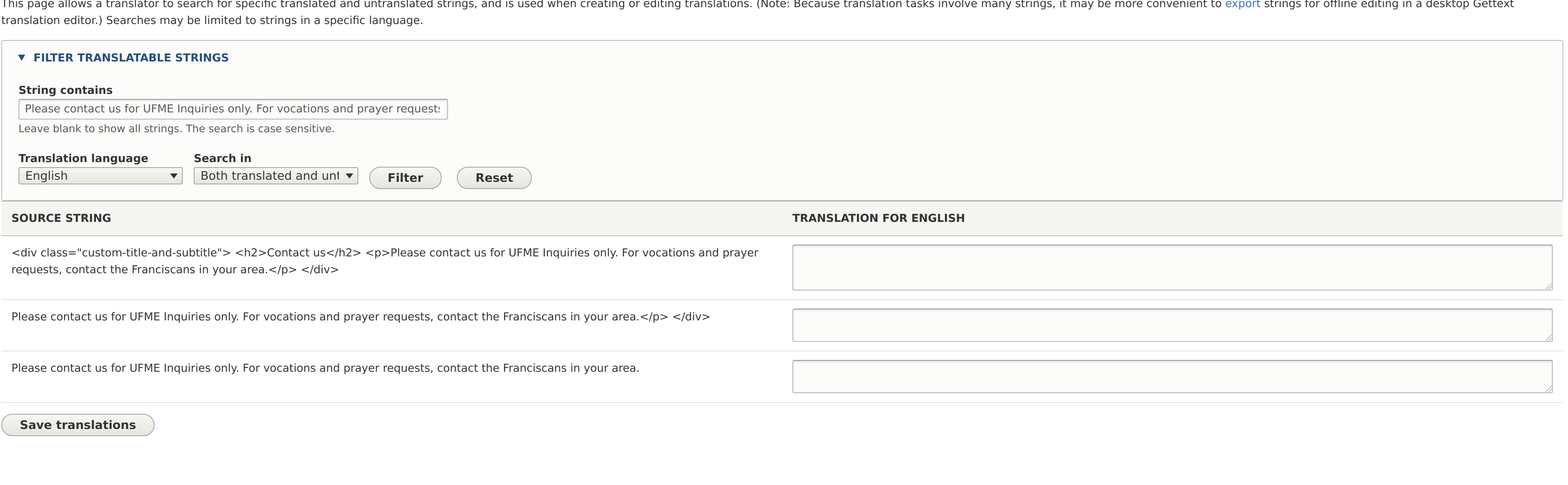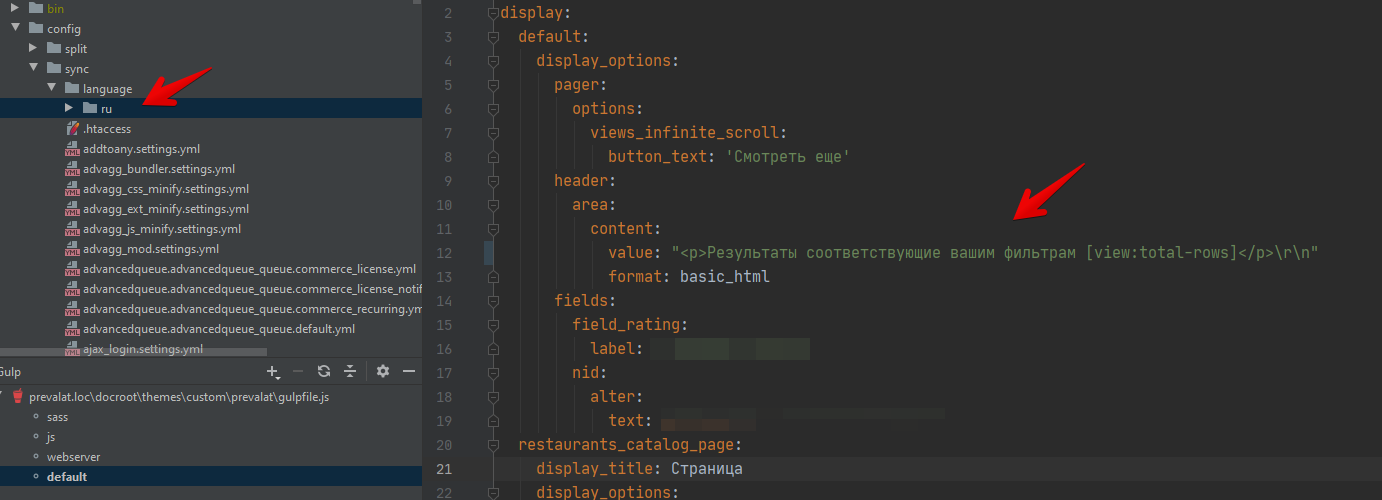I add a simple text as view header but it is not exists in translatable text in admin/config/regional/translate.
In Drupal 7 we could even translate unformulated views header and footer with the following steps:
- Go to admin/config/regional/i18n/strings
- Check "full HTML" in "Translatable text formats" section
- Go to admin/config/regional/translate/i18n_string
- Click on Refresh strings
Has this feature been removed form Drupal 8? (I don't think so.)
How can I translate view header and footer simple text?