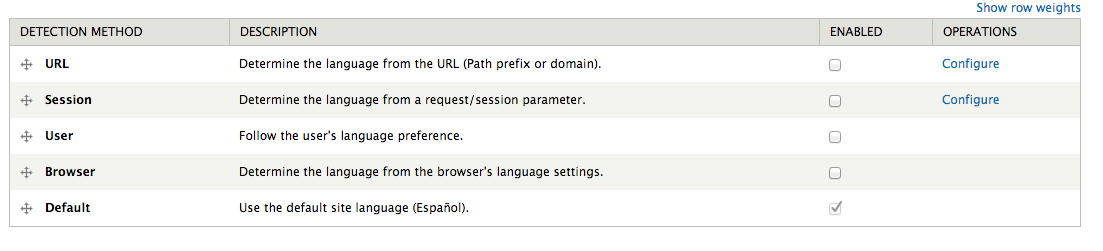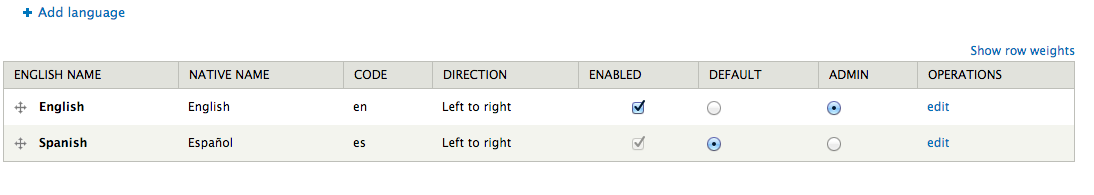I have problem with language of Drupal. When I click in home page in English language, the front page contains all content, nodes and blocks. When I click on other language, the front page doesn't show any contents and shows this message:
No front page content has been created yet
How can I make 1 front page that contains the same blocks and content and is also translated in different languages?