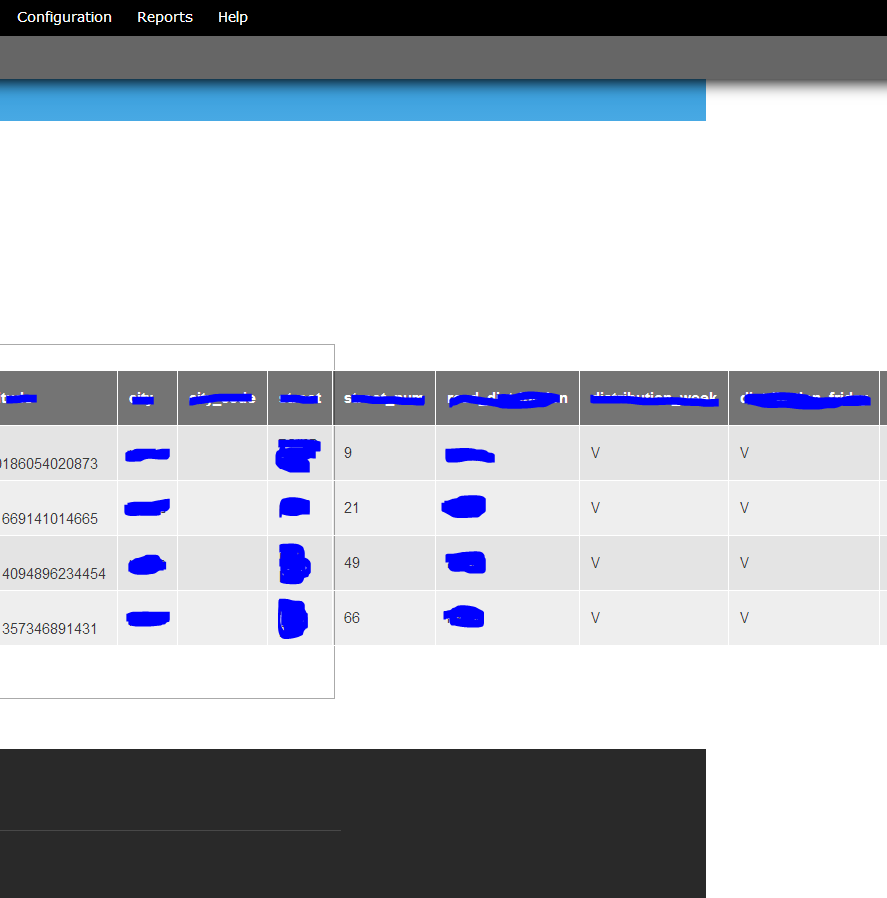I've seen this type of issue in other view instances. For example, lets say you have photos your laying on a sidebar of a width of 250 px. If the image styles you choose are bigger than the set width of 250px, then view will override that 250px setting. Thus the view will bleed over the edge like in your case. So what I recommend is looking/matching the width of the grid your setting the view in and add a horizontal overflow scroll via css :#block-views-*your_view_name*-block {
width: 960px;
overflow-x: scroll;
}
Also a reminder that if your using responsive design, then you need to use @media queries with the CSS above for EACH of your sizes: mobile, 720, 960 etc...